When it doesn't just work
Posted on 2023-12-08 10:32 +0100 in Tech • 3 min read
My journey into the Apple ecosystem has been gradual but all-consuming. I've gone from, around a 8 years ago, being unconvinced about how good the whole Apple world is, to pretty much having all the hardware they make available, in some form, that I have an actual use for1.
One of the devices I was late to, but won over by, after moving away from Android to iPhone, was the Apple Watch. These days I have two: the original SE, and also a Series 8. Generally I've marvelled at just how seamless the experience is. I swap watches: the connection to my phone "just works" and it figures all that out. Stuff syncs. Stuff stays in sync.
I lean heavily on the watch. The Series 8 is my daily driver, and the SE acts as my nighttime tracking device while the 8 charges and I sleep.
I record walks. I record runs. I record lots of heart rate data. I pay for things, pretty much everything, with it. I... take it for granted really.
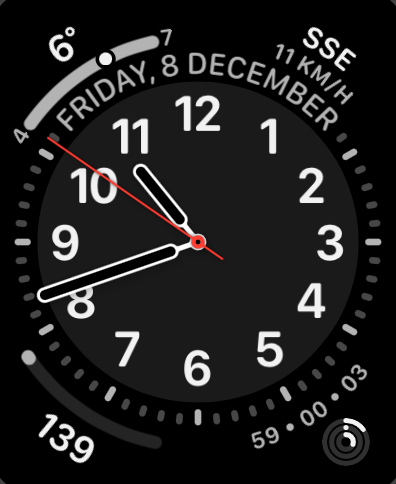
Yesterday though, something odd started to happen. I noticed that some things didn't seem to be syncing from my watch to the phone. Health-related things weren't turning up. A recorded workout didn't show. The control of all things audio seemed to decouple and the watch kept taking over use of my AirPods from the phone in an annoying way I'd never experienced before. Things like that.
I tried a reboot of the watch. Stuff turned up.
It happened again. I tried a reboot of the phone. Stuff turned up.
It happened again.
I then rebooted watch and phone, stuff seemed fine, and I didn't think much more about it.
Then this morning I swapped from the SE back to the Series 8 as I sat down for breakfast, my usual routine, and the syncing was failing again.
This, for me, this is when Apple stuff gets really frustrating. There's no easy or obvious way to diagnose what's going on. Like: I could not sync some health data from the watch to the phone, but I could use "Find My" to ping the watch (presumably a difference in communication route, BT vs Wi-Fi perhaps). There's no obvious error dialog. There's no obvious log to look at. There's no "your BT is borked" alert or something.
Searching online the advice seemed to be the nuclear option: unpair the watch, reset it, start again. So I've done that this morning and it's been quite the pain. Getting it set up again was straightforward enough, but having to go through the whole thing of dismissing all the "here's some tips on how to use this watch you've had for a year and used every day" cards was annoying, also having to set up my payment cards again was annoying. Also, and this is on me for not backing them up recently, trying to recreate my watch faces from memory and remembering which ones they were based on was also annoying.
Apple are actually so good at a lot of this seamless shit; but damn do I wish they'd also be good at making a tool that lets you easily and smoothly diagnose some issues. I would imagine sync issues between watch and phone are common enough that a wee tool where you run through diagnostics, and where there's a Q&A to help narrow down the issue, would be a great experience.
Anyway... it seems to be up and running again, so hopefully that's that issue solved. I tried a couple of things that would need to sync from the watch to the phone and they showed up instantly; actually faster than I've been used to for quite a while.
Fingers crossed...