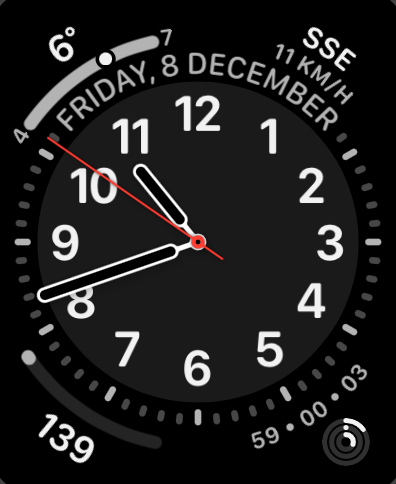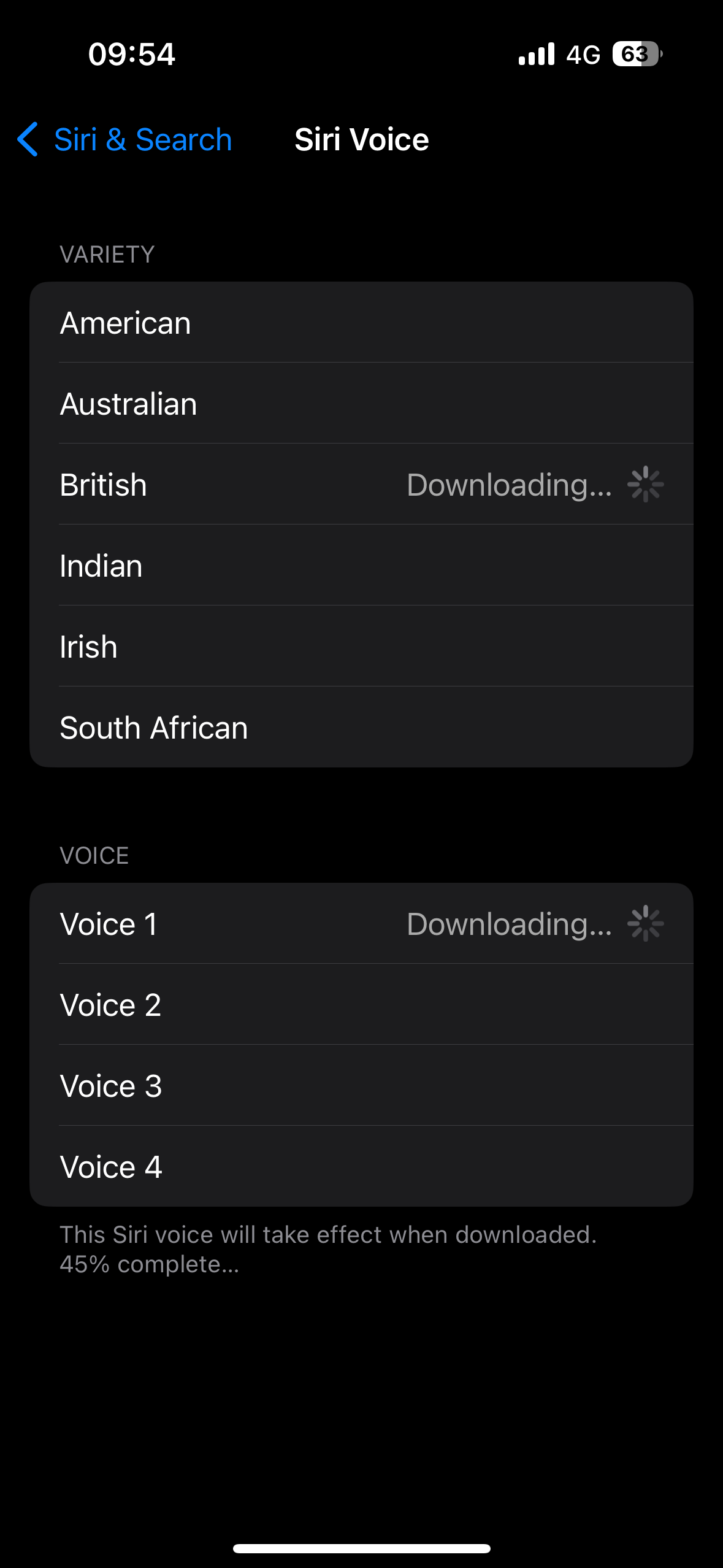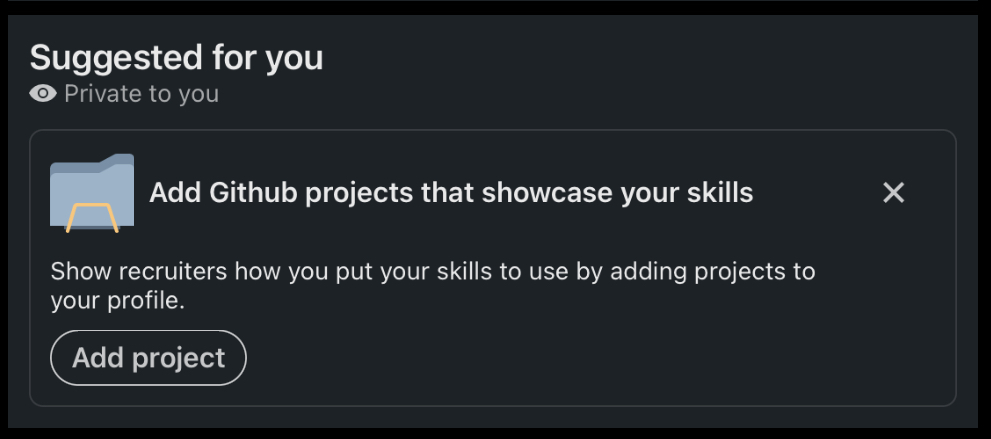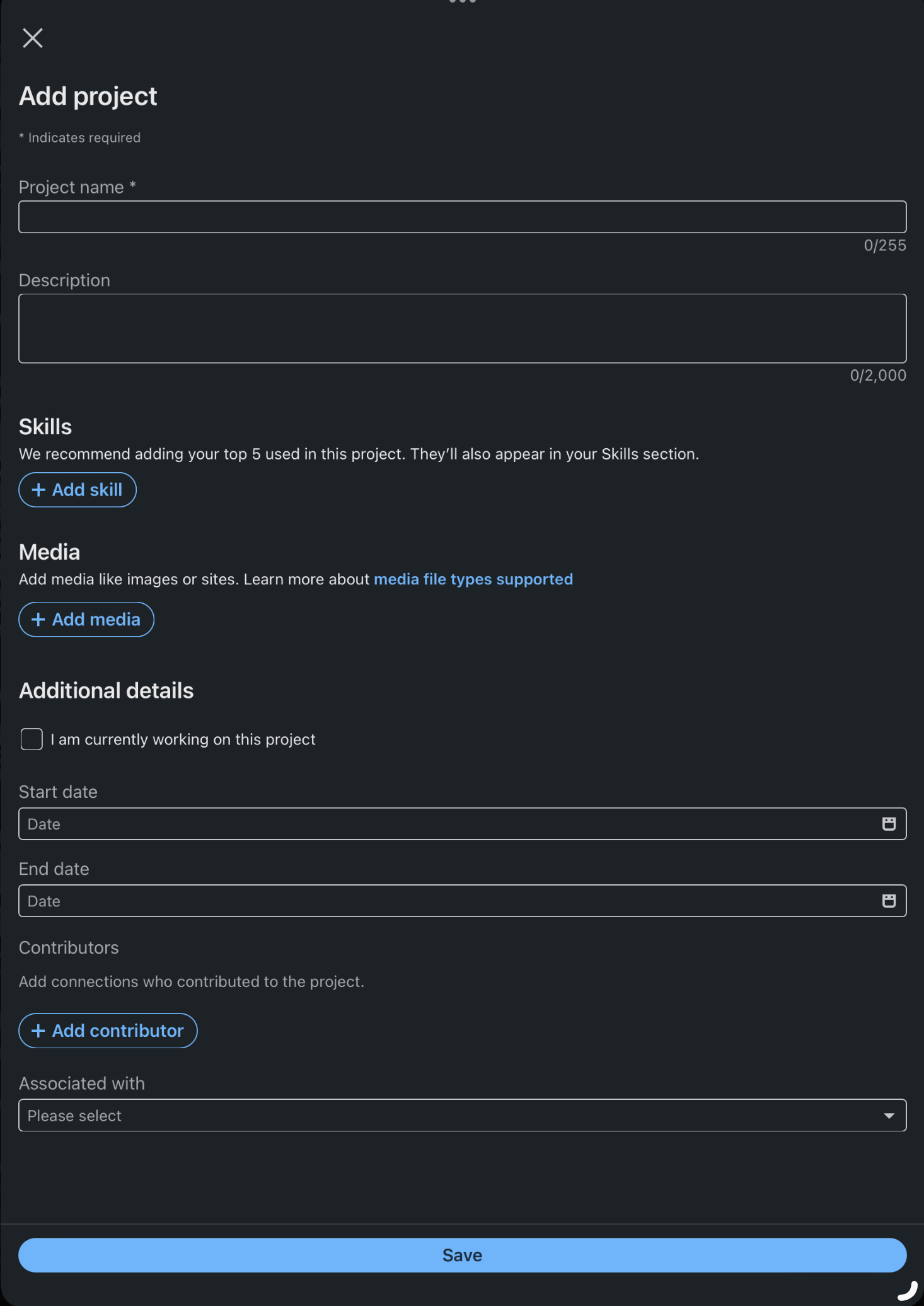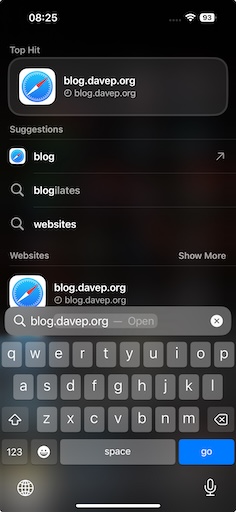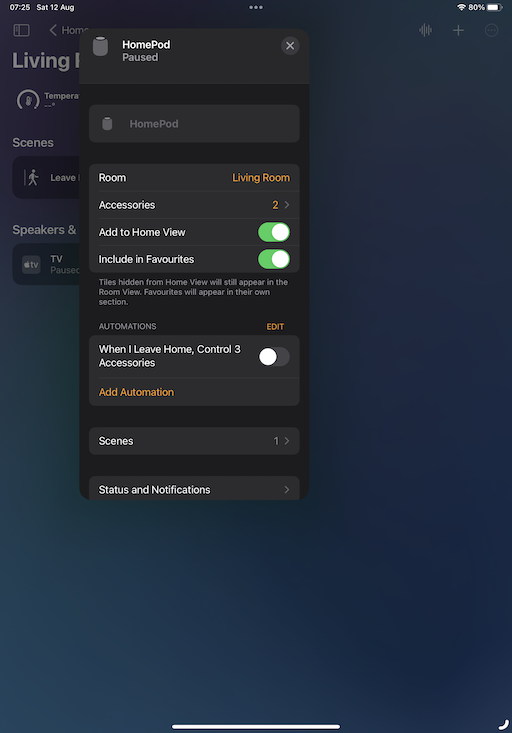Back in 2021, I think it was, when Value first announced the Steam Deck, I
was all "hell yes sign me up!"; like... really, I signed up there and then
to go on the waiting list. The idea of a wee device that would let me play a
ton of games in my Steam library seemed like a great idea. The price seemed
right too.
So, I signed up, and waited, and waited, and life moved on.
When I finally (I think it was the best part of 18 months later?) got the
email saying my Deck was up for grabs and did I want to complete the
purchase I... said nah. By this point I was so heavily into VR gaming that
mucking with stuff on a Deck didn't seem to make much sense to me any more.
I moved on.
Then a few weeks back they announced the OLED version and I took a second
look. There was now over a year of reviews to read, hacks to notice, fun to
follow; now I could get an idea if a Deck was any good and if it was for me.
So after a bit of review-reading and review-watching, Thursday last week, I
slapped down an order; and by Tuesday the Deck turned up.

The overturning of my original decision to not buy came down to a couple
of things. The first was: I recognised that there were a lot of games in my
library, sometimes things I'd bought (often in a sale), sometimes things I'd
got as part of a Humble Bundle, that just never got played. This, I noticed,
was sort of down to an unfortunate relationship I'd developed with gaming.
See... VR has won me over. I love gaming in VR. Also, I love recording my
gaming sessions and throwing them on
YouTube. This means that, to some
extent, in my head, there's effort to getting going with playing a game:
I've got to power up the Windows PC; I've got to let it update stuff; I've
got to let Steam update stuff; I've got to power up the VR headset; I've got
to get it to connect to the PC (which generally works fine but on occasion
needs a complete restart of everything); I need to decide what I'm playing
next and what to record; I've got to get the recording software going; I've
got to...
You get the idea.
Also, of course, I've got to be in the right state to be okay with having a
computer strapped to my face (sometimes you don't feel 100% and being lost
in a virtual world isn't the best thing to be doing).
This can feel like too much effort. It also means that gaming tends to be
left for when I've got a few hours to dedicate to it.
But I also love playing games.
My thinking then was a Deck would be a great way of "forcing" myself to play
the more casual stuff. There's no easy (that I know of) way to record or
stream from the Deck; it's also easy to have it on the sofa and turn it on
in a moment. This felt like the ideal device to have to hand, that was
dedicated to gaming, and which would encourage me to take smaller gaming
sessions when the time arises.
Like... sometimes I'll put something on to cook, come into the living room,
pick up the tablet and scroll through the Internet. While I try not to
doom-scroll too much, I can see that it would be more healthy to pick up the
Deck and play DooM!
So far, two days in, I'm convinced this was an excellent idea and I'm
totally won over.

I'm still getting a feel for what does and doesn't work best on the Deck,
from a "my taste in games" point of view, but things that allow for
dipping in and having a quick blast are winners.
Hong Kong Massacre
has finally got a play, despite me owning it ever since I saw John Wick 4.

DooM II got installed
and is working well -- I may have to slowly play my way through the whole
thing. I've also installed Abyss
Odyssey and so
far am finding it quite charming and fun (it's an example of a game that
isn't really my kind of thing; but I got it in a Humble Bundle, I think, and
it's been sat there with 0 hours for way too long).
I've also failed to resist one of the more questionable titles from my
younger days...

The real surprise for me though has been a game I bought on a whim a couple
of weeks back, which was going cheap, looked fun, seemed nice and casual and
which I installed on the PC and totally ignored (because, again, turning on
the PC to have a quick game seems like a lot of faff):
Brotato.

This game is frantic, way over the top, kinda confusing in parts (for me)
but accessible enough that I can actually have a ton of fun with it; and
what's really important is that I can pick up the Deck, turn it on, play a
game of this for 10 minutes and then go on to do the thing I needed to do
next. It's the perfect game to play while waiting for the next step in
dinner to cook.
So, yeah, The Steam Deck... I'm won over; I'm so won over. And I haven't
even properly explored the fact that it has a full GNU/Linux desktop inside
it that I can use as a desktop machine...