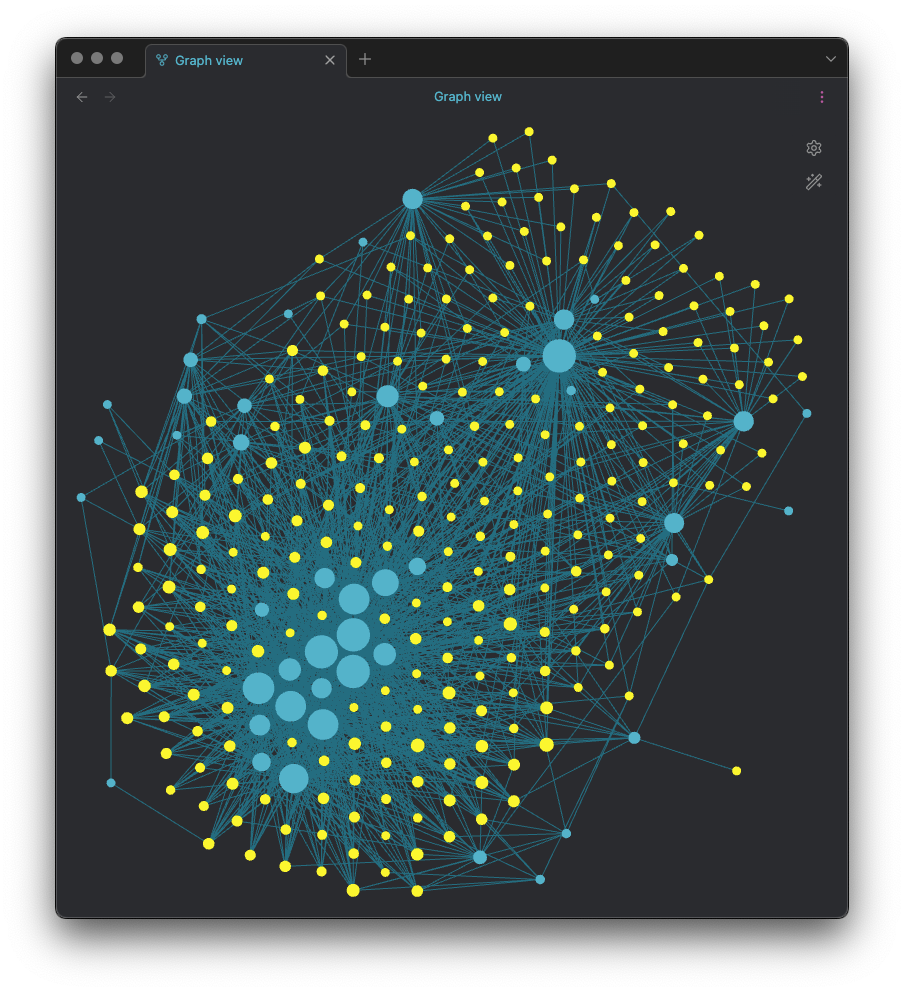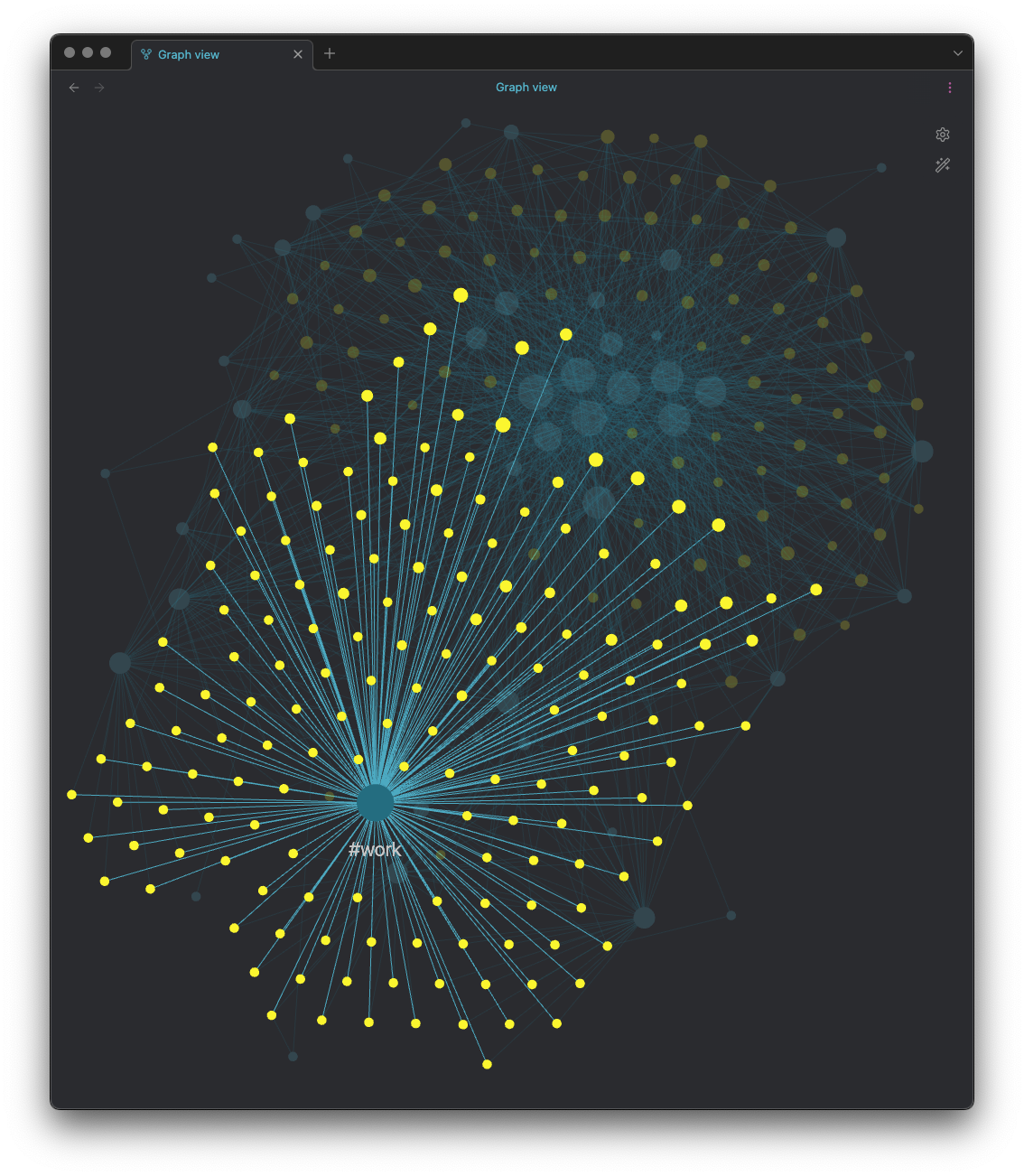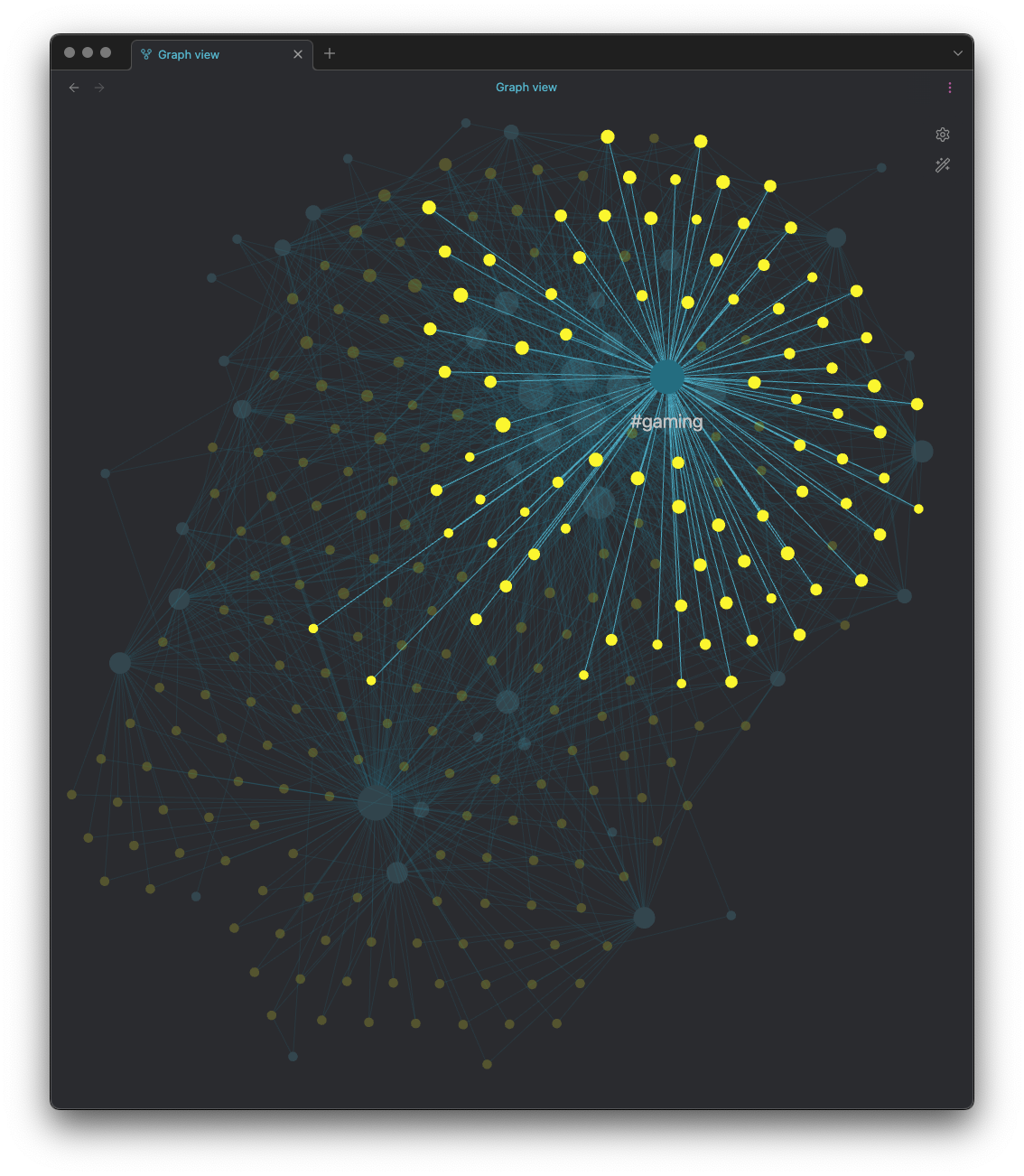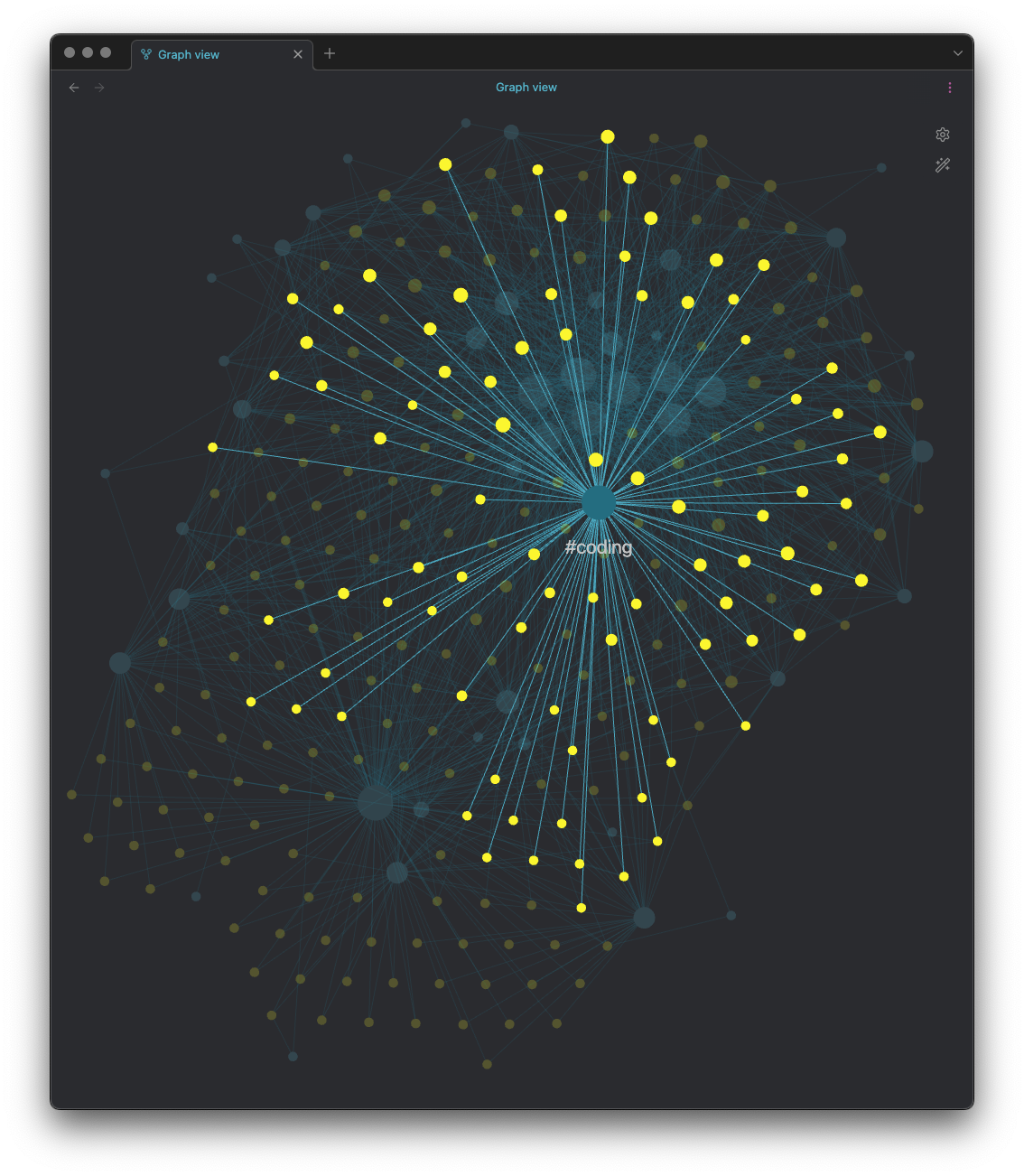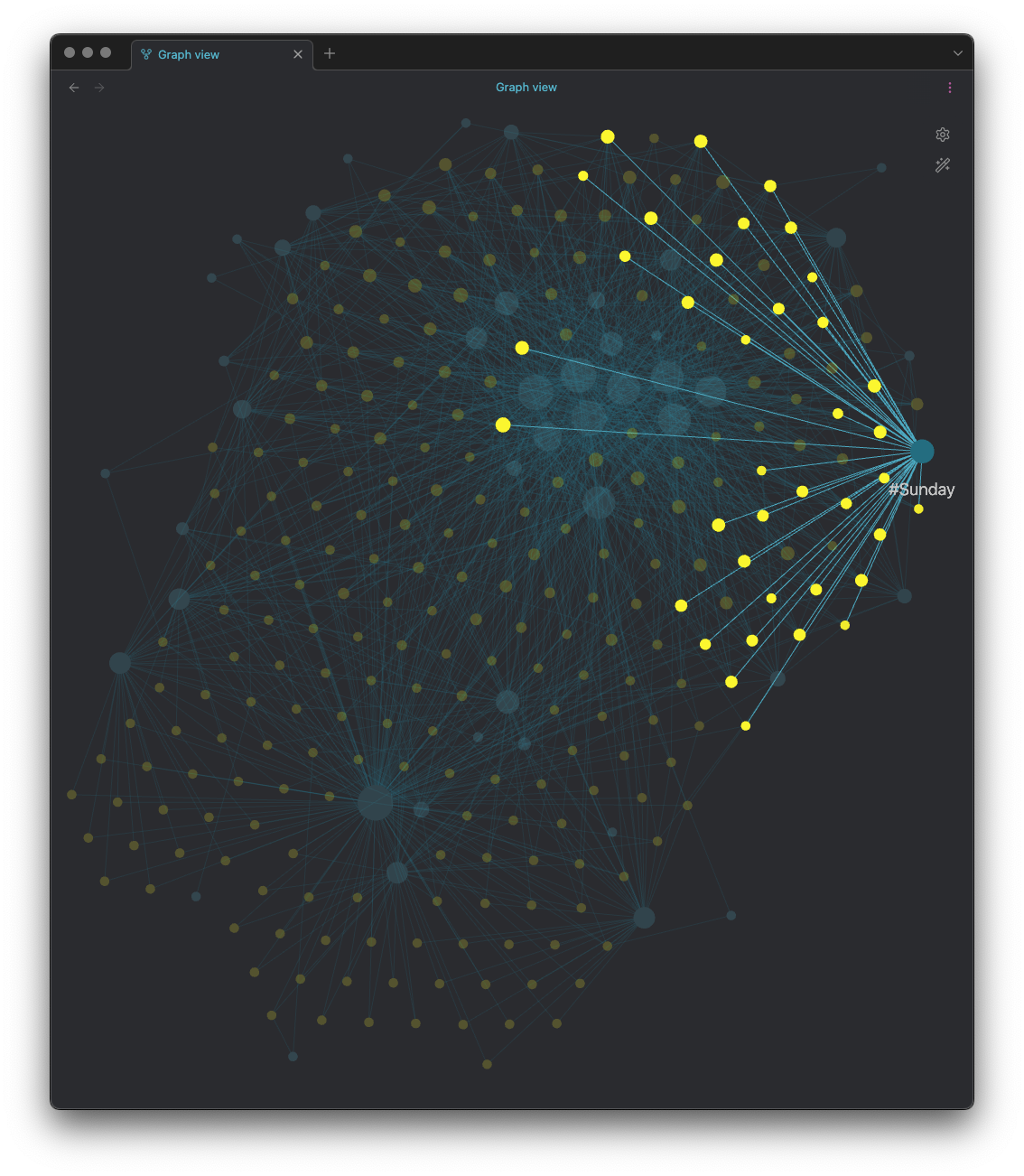obs2nlm - Feed NotebookLM an Obsidian Vault
Posted on 2026-01-10 11:18 +0000 in Coding • Tagged with journal, Obsidian, AI, LLM, Python • 3 min read
I'm sure I've mentioned a couple of times before that I've become quite the fan of Obsidian. For the past few years, at any given point, I've had a couple of vaults on the go. Generally I find such vaults a really useful place to record things I'd otherwise forget, and of course as a place to go back and look things up.
But... even then, it's easy enough to forget what you might have recorded and know that you can even go back and look things up. Also I tend to find that I can't quite figure out a good way of getting a good overview of what I've recorded, over time.
Meanwhile: I've been playing around with Google's NotebookLM as a tool to help research and understand various topics. After doing this with my recent winter break coding project (more on that in the future) I realised I really should get serious about taking this approach with my Obsidian Vaults.
I'm sure this is far from novel, I'm sure lots of people have done similar things already; in fact I'd quickly dabbled with the idea a few months ago, had a bit of a laugh at some of the things the "studio" made of a vault, and promptly forgot about it.
This time though I got to thinking that I should try and take it a little more seriously.
And so obs2nlm was born.
The idea is simple enough: enumerate all the Markdown files in the vault, wrap them in boundary markers, add some instructions to the start of the file to help NotebookLM "comprehend" the content better, throw in a table of contents to give clues to the structure of the vault, and see what happens when you use the resulting file as a source.
So far it's actually turning out to be really helpful. I've been using it to get summaries regarding my work over the past 18 months or so and it's helped me to consolidate my thoughts on all sorts of issues and subjects.
It's not perfect, however. I've had it "hallucinate" some stuff when making things in the studio (most notably in the slide deck facility); for me though I find this an acceptable use of an LLM. I know the subject it's talking to me about and I know when it's making stuff up. This, in turn, makes for a useful lesson in how and when to not trust the output of a tool like this.
Having tested it out with a currently-active vault, I'm now interested to find out what it'll make of some of the archived vaults I have. Back in 2024 I wrote a couple or so tools for making vaults from other things and so I have a vault of a journal I kept in Journey for a number of years, a vault of a journal I'd kept before then in Evernote, and I also have a vault of all the tweets I wrote before I abandoned Twitter. I also have a vault that was dedicated to recording the daily events and thoughts of my time working at Textualize. It's going to be fun seeing what NotebookLM makes of each of those; especially the last one.
Anyway, if Obsidian is your thing, and if you are dabbling with or fancy dabbling with NotebookLM, perhaps obs2nlm will be handy for you.