Moto360 updated
Posted on 2015-06-20 14:14 +0100 in Tech • 2 min read
Yesterday evening I finally got the following notification on my Moto360:
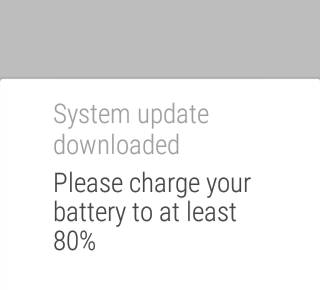
Given the charge was quite a way below that I took the watch off and put it on charge and then did the update later.
From what I could tell it all went pretty smooth. After updating it even offered me a little tutorial on some of the new things it's added. So far I've used (or set up) the following:
- The much better "launcher" Finding and running apps on the watch was always a bit of a pain, so much so that others had even written special launchers for Android Wear. This seems to be pretty much solved now. Pressing and holding the watch's side button will pop up application list, from here you can swipe right to your contacts (them letting you send messages, start calls, etc) and right again for the usual list of actions that you used to go straight into.
The way it's done now makes a lot more sense and seems far cleaner.
- WiFi I've yet to notice the benefit of this, but I've not paid too much attention yet either. The watch now does WiFi. This is supposed to mean that it can still work with my phone when it's out of Bluetooth range. I say I don't know if it's working yet because I use an app to tell me if my phone is out of range and it still keeps tripping as normal -- but I'm unsure if that means it's simply telling me it's out of BT range but really the watch is now doing its thing over WiFi, or perhaps the phone connection really has been lost despite me having set up the WiFi connection. More testing needs to happen here.
Setting this up was curious: I had to turn it on on the watch and then select the access points I wanted to work with, again on the watch. But to actually connect I had to switch back to my phone to enter the AP passwords (which makes perfect sense of course, nobody wants to type passwords into a watch face).
- Gestures These needed to be turned on in settings. I've being using them this morning to navigate cards on the watch and it's really well done and really natural. Simply put, you flick your wrist up, or down, to "flick" from one card to another. All it seems to be missing is some method of gesturing that I want to swipe a card out of the way.
Other than the above it's pretty much business as usual. Hopefully there's been some work to improve battery life and all that sort of stuff, and only time will tell if a difference has been made there.