Mandelbrot Commands
Posted on 2023-09-29 12:42 +0100 in Python • 2 min read
I don't think I've mentioned it before on this blog, but some time back I
decided it would be fun to use Textual to
write a Mandelbrot explorer (simple Mandelbrot explorers have been another
one of my favourite known problem to try an unknown
thing problems). Doing it in the
terminal seemed like a fun little hack. I started off with creating
textual-canvas and then built
textual-mandelbrot on top
of that.
Not too long back I added a "command palette" to
Textual
(I'd prefer to call it a minibuffer, but I get that that's not fashionable
these days), but so far I've not used it in any of my own projects; earlier
today I thought it could be fun to add it to textual-mandelbrot.
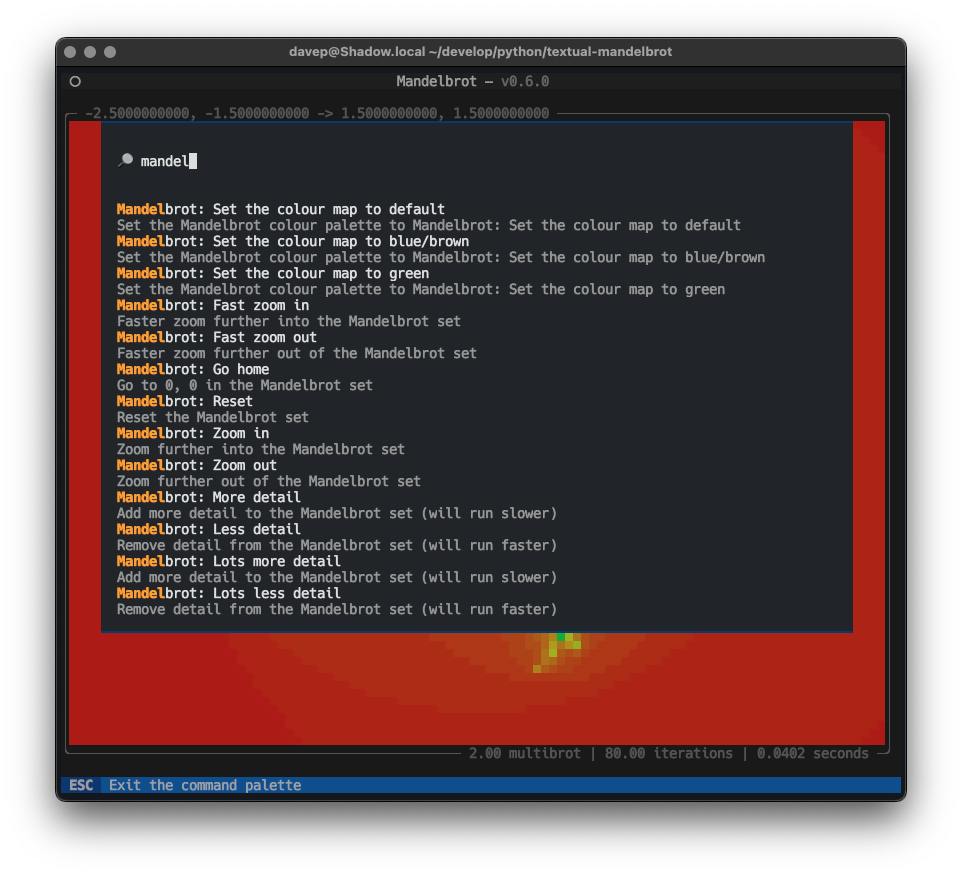
Most of the commands I've added are trivial and really better covered by (and are covered by) keystrokes, but it was a good test and a way to show off how to create a command provider.
Having started this I can see some more useful things to add: for example it might be interesting to add a facility where you can bookmark a specific location, zoom level, iteration value, etc, and revisit later. The command palette would feel like a great way to pull back those bookmarks.
What I really liked though was how easy this was to do. The code to make the commands available is pretty trivial and, I believe, easy to follow. Although I do say so myself I think I managed to design a very accessible API for this.
There's more I'd like to add to that (the Textual command palette itself, I mean), of course; this was just the start. Support for commands that accept and prompt for arguments would be a neat and obvious enhancement (especially if done in a way that's reminiscent of how commands could be defined in CLIM -- I remember really liking how you could create self-documenting and self-completing commands in that).
All in good time...