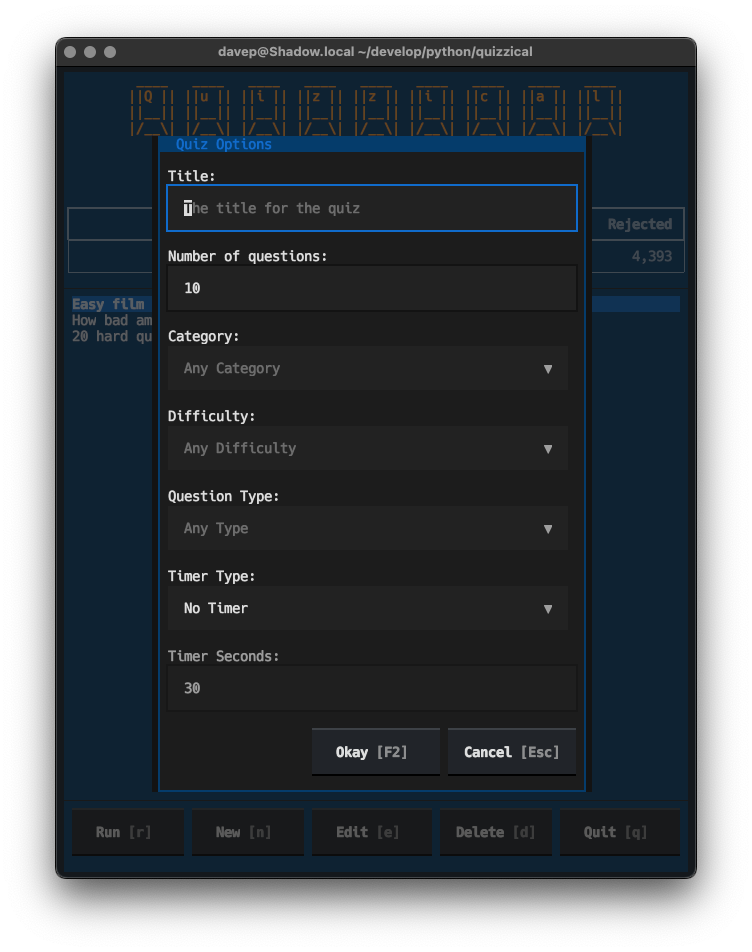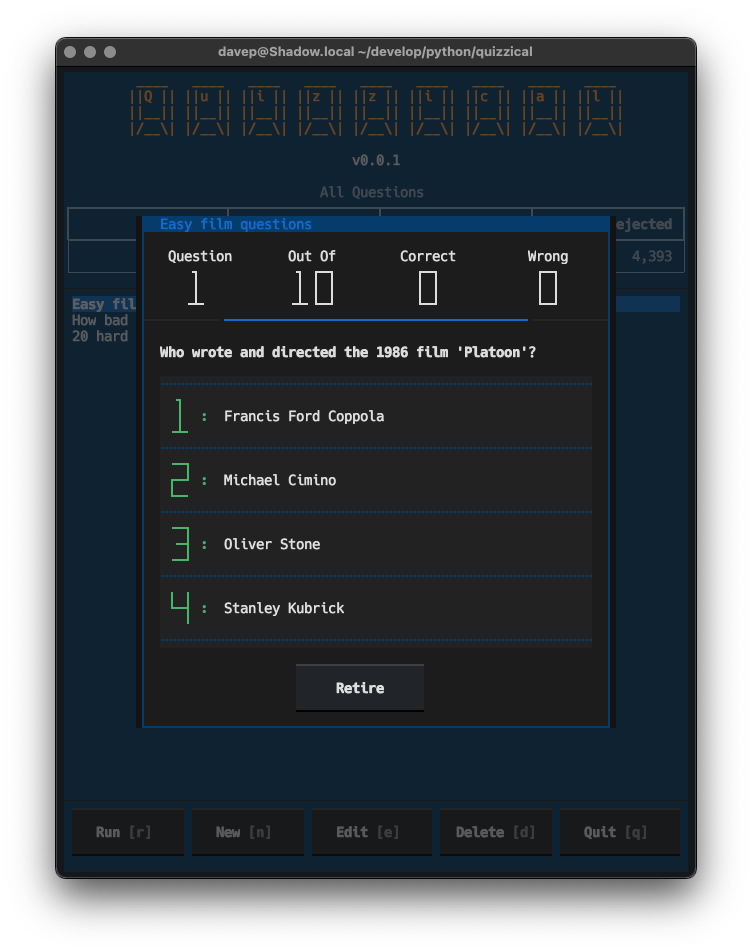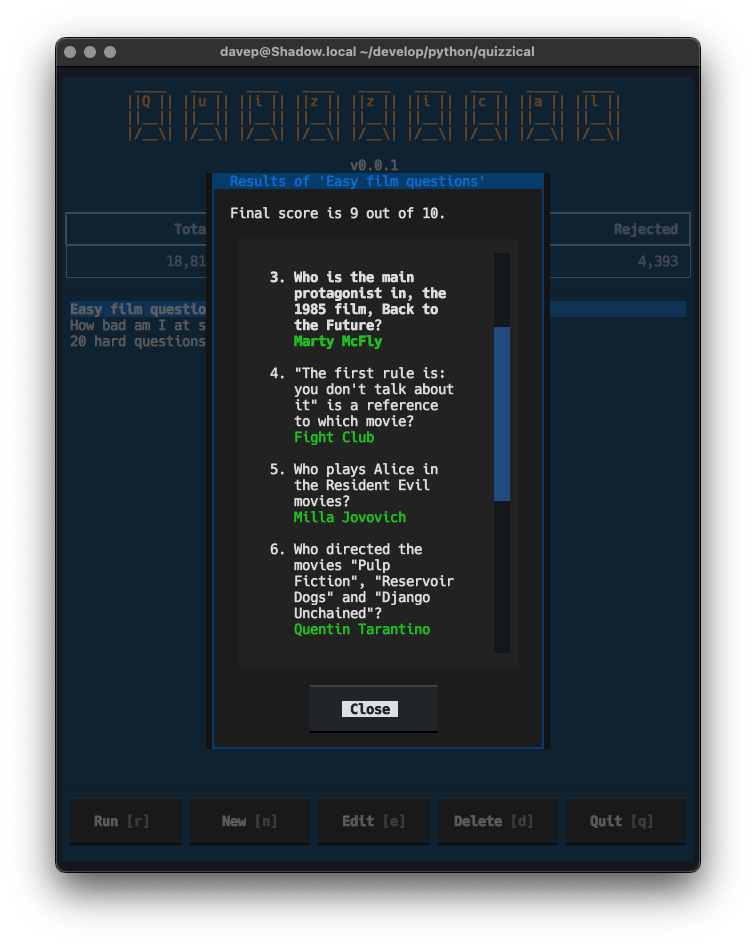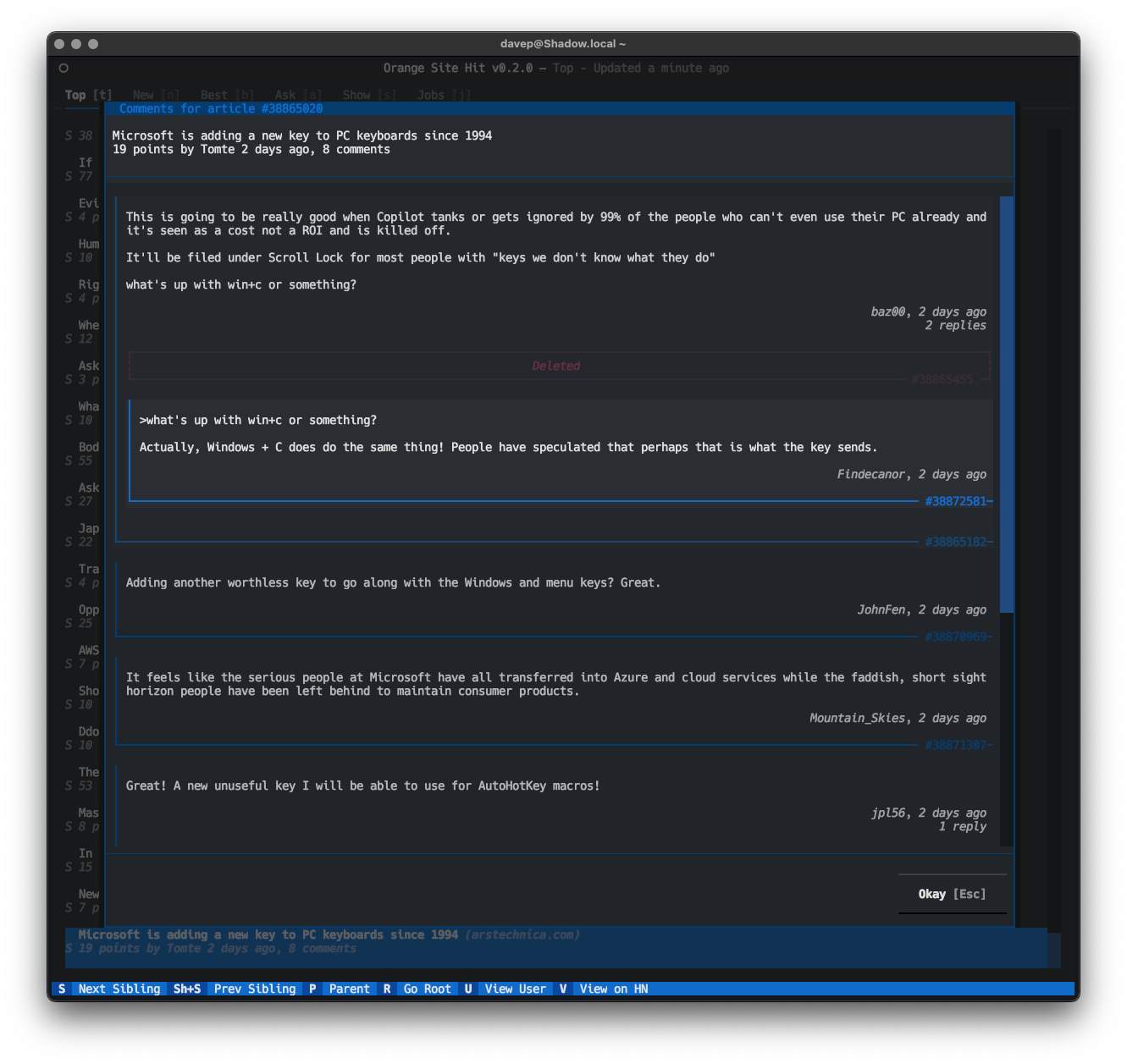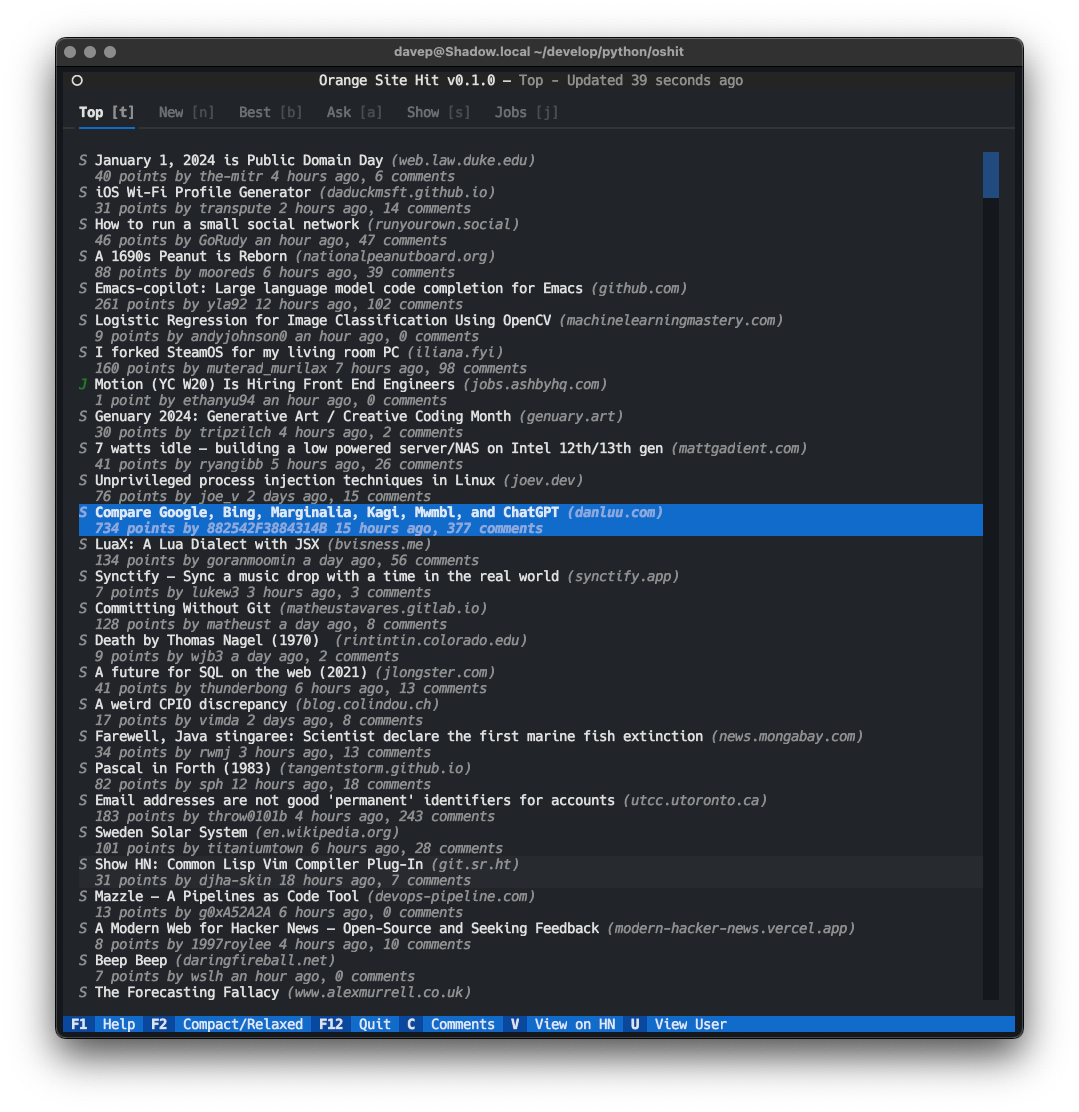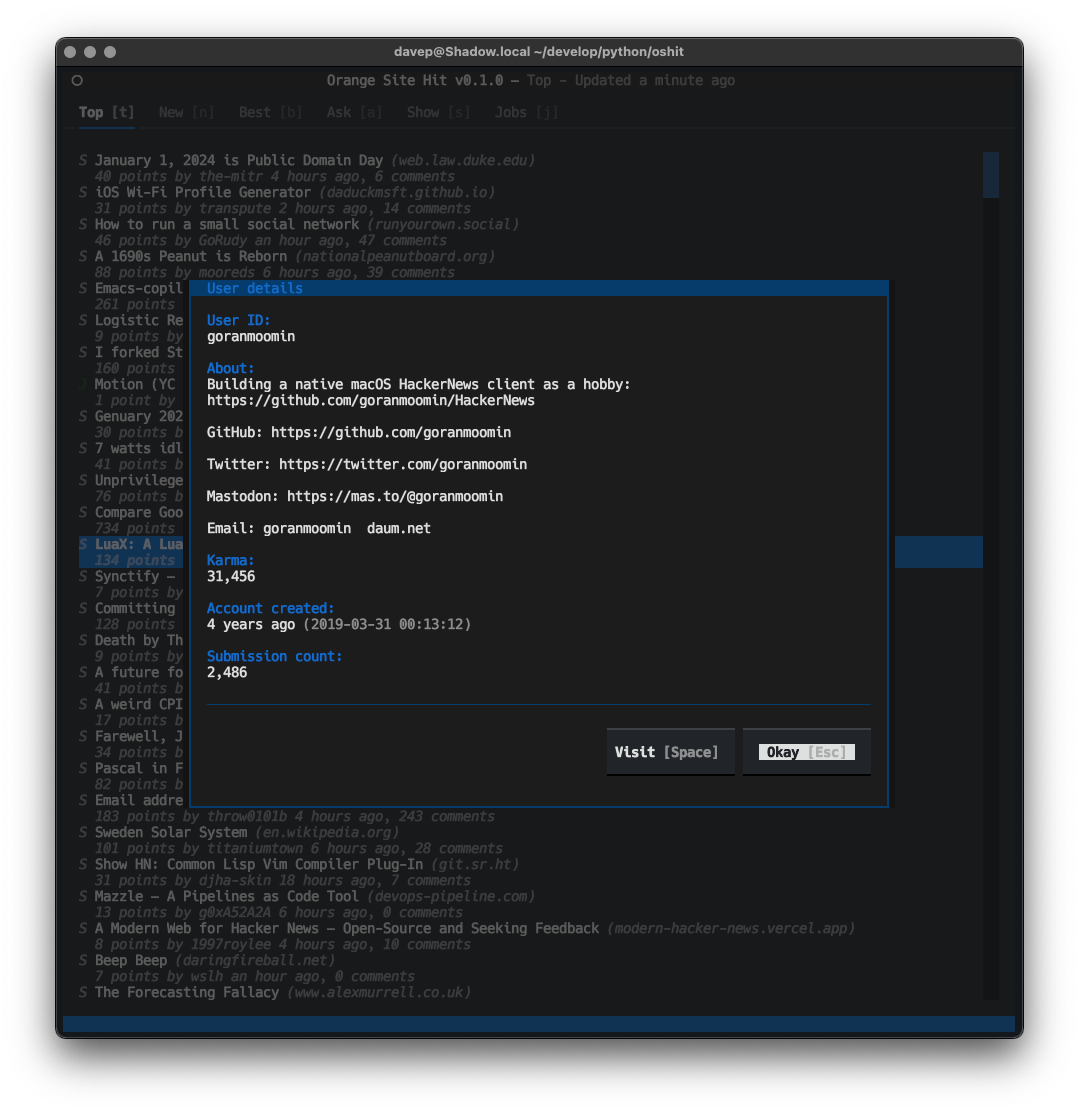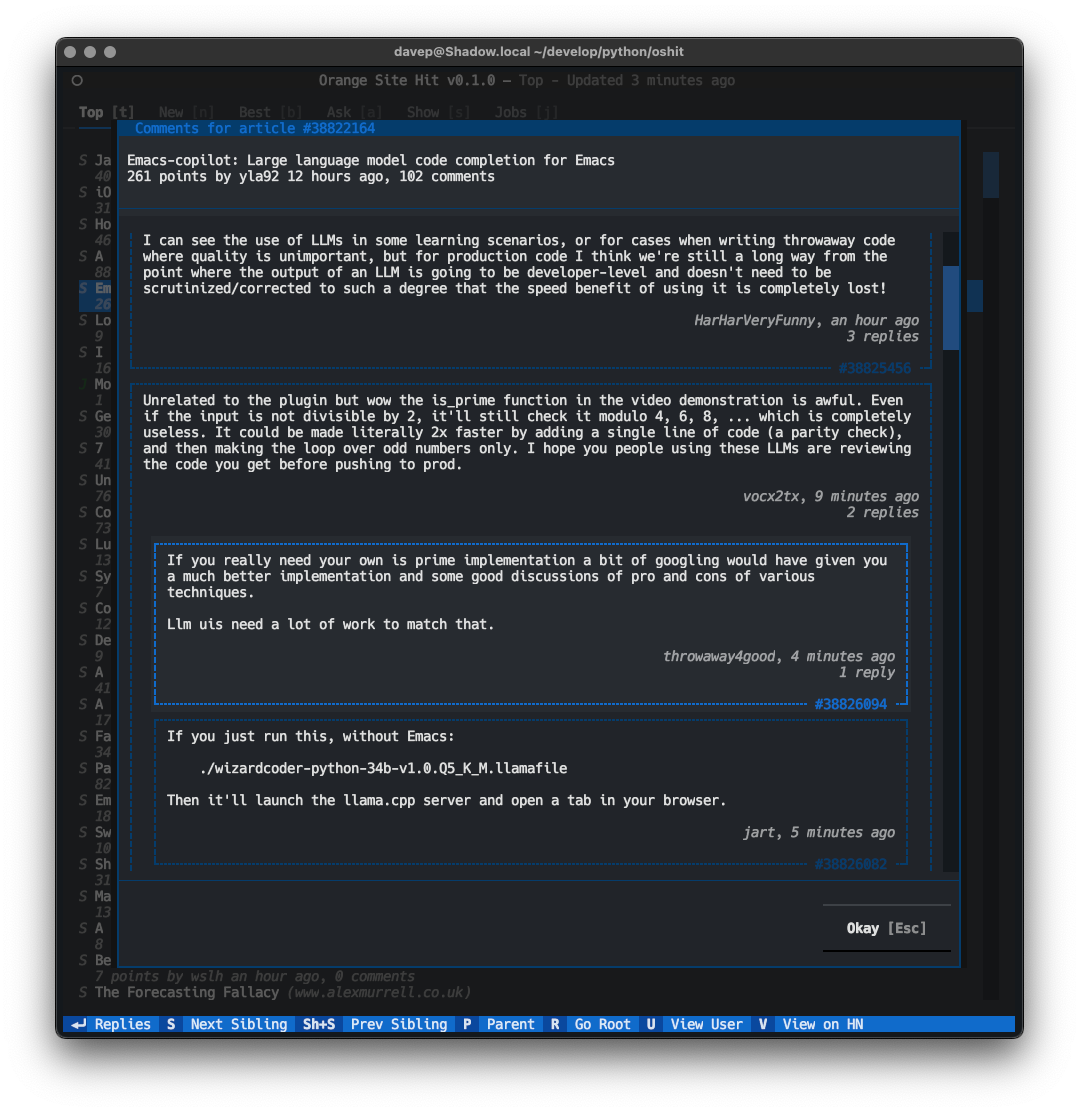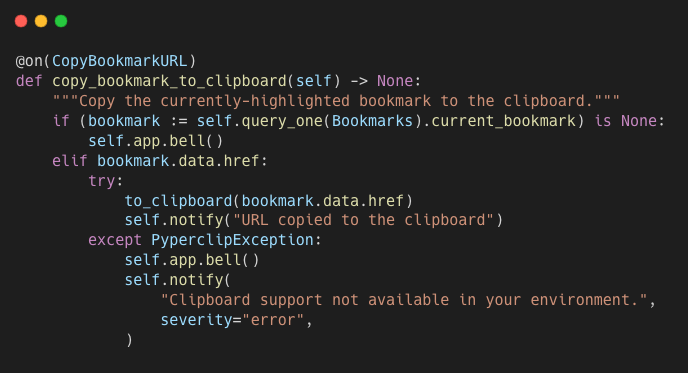Over the past year and a half I've written a lot of Python code, and a lot
of that Python code has been Textual applications; most of those Textual
applications have been very quick demonstration or test applications built
to help support someone asking for help; some of them have been less-trivial
applications written in my own time and for my own use and amusement. Of
them I'd say there are two near-daily-drivers, and a couple that I either
have more plans for, or like to maintain just for the hell of it.
Those latter applications are all ones that I've deployed to
PyPI, and because of that are all ones
that I've recommenced be installed using
pipx. During that time though I've had
half an inclination to make them installable via
Homebrew. While probably not installable from the core
Homebrew repository, at least installable from a "tap" that's under
my own GitHub account or something.
To this end I've had a blog post about packaging Python apps for
Homebrew
saved in Pinboard for a while now, and every time I look at it I think
"this is a lot of faff, maybe later". Today was that "later".
As it turned out, it was way easier than I first realised. The evolution
of today pretty much went like this:
Deciding to use a single repository as the "tap"
The blog post above seemed to suggest that for every application repository
you want a tap for, you probably want a parallel homebrew--prefixed
repository. This in turn would suggest that every time someone wants to
install one of your tools, they'd need to add a new tap. As I looked at
it this seemed like way too much faff, so in the end I decided to create a
single repository that I'd keep all my formula files
in. The naming of
homebrew-homebrew meant that the tap name would simply be
davep/homebrew.
Simple and clean, I think: things for homebrew, things that can be installed
via homebrew, that come from davep. To add the tap it's simply:
$ brew tap davep/homebrew
Ensuring that all my applications and libraries publish source
Although it seems that it might be (possibly, maybe, perhaps, who can tell?)
deprecated, it looked like
homebrew-pypi-poet was a
tool I'd need to do all the heavy work on making the formula file. A quick
test threw up a problem where it was complaining that my test package (one
of my own applications) didn't have an sdist. Sure enough, through nothing
more than never having bothered to make it happen, the source of my
libraries and applications wasn't been uploaded to PyPI when I published.
So I went through some of my repositories and fixed that, making patch
releases as I went.
Making a Makefile to let me be lazy
The next thing to do was to figure out the most lazy way of building the
formula files. From what I could see the main steps to making all of this
work were:
- Make a venv and activate it
- Install
homebrew-pypi-poet
- Install the package you want to package for Homebrew
- Run
poet to make the formula
Seemed simple enough. For all sorts of lazy reasons I still tend to use
pipenv to get things done quickly, and that seemed to work fine here too.
I'm also a fan of PIPENV_VENV_IN_PROJECT=true which makes things clean and
tidy, so I figured a rule in a Makefile like this:
clean:
rm -rf .venv
rm -f Pipfile Pipfile.lock
pipenv --python 3.12
pipenv install --dev homebrew-pypi-poet
would be fine to make a clean venv ready to build the formula, and then I'd
have a rule for the package itself that depended on the above, like this:
oshit: clean
pipenv install oshit
pipenv run poet -f oshit > Formula/oshit.rb
Fixing the package description
The above was great, and worked really well. But there was one issue that I
could see: the resulting formula file always had this desc inside it:
From what I could see there was no way to tell poet what I wanted the
description to be, and neither did I want to have to remember to edit that
line each time I regenerated the formula file. So sed to the rescue then I
guess, with this sort of thing:
sed -i '' 's/Shiny new formula/The actual text I want/' Formula/coolapp.rb
The result
The result of all of this is that I now have a repository that I or anyone
else can use as a tap to be
able to install my stuff using the brew command. So now if you want a
little Hacker News reader for the terminal but you don't want to be messing
with installing pipx and the like, but you do use brew on your machine,
it's just this:
$ brew tap davep/homebrew
$ brew install oshit
Fingers crossed it all "just works" when I next upgrade one of those
packages. I will, of course, have to remember to go into
davep/homebrew-homebrew and make the-app for the relevant application,
and then commit and push the changes, but that's really not too difficult to
remember and do.
Hopefully it'll then all just work.