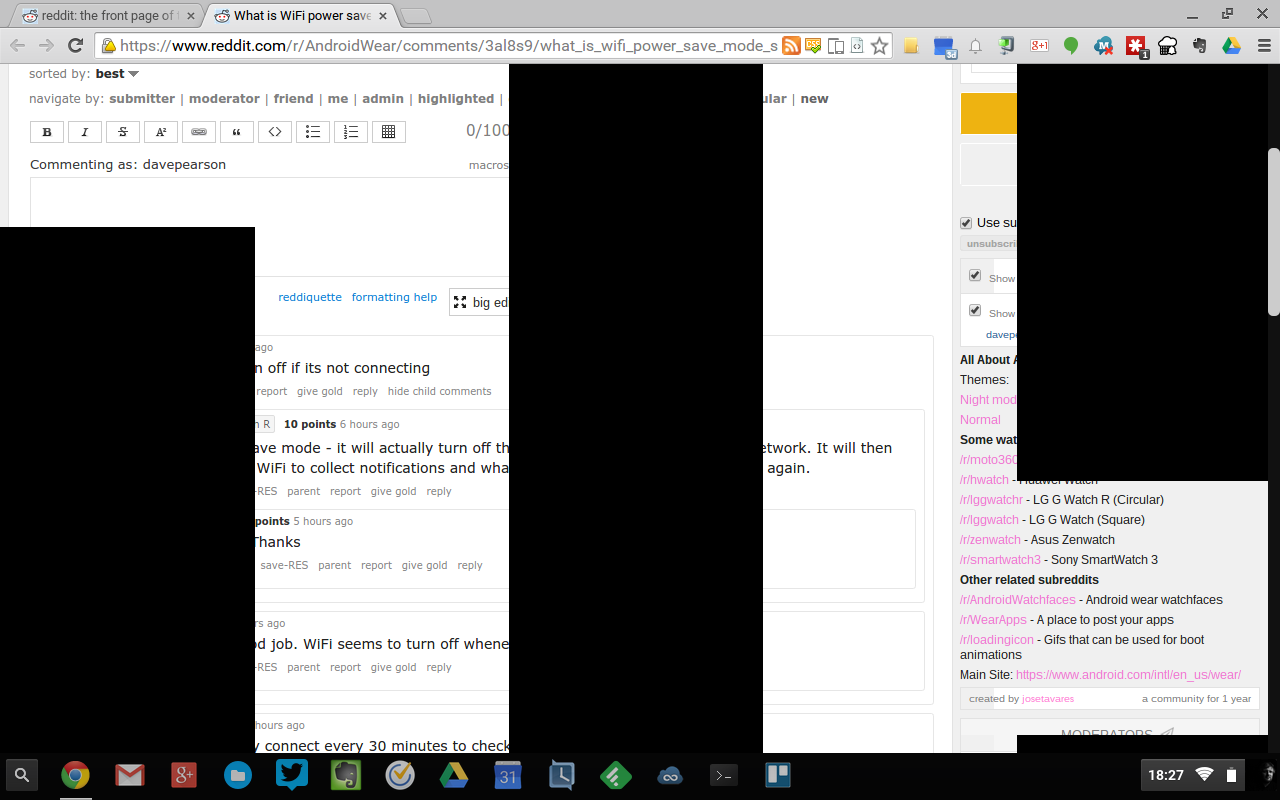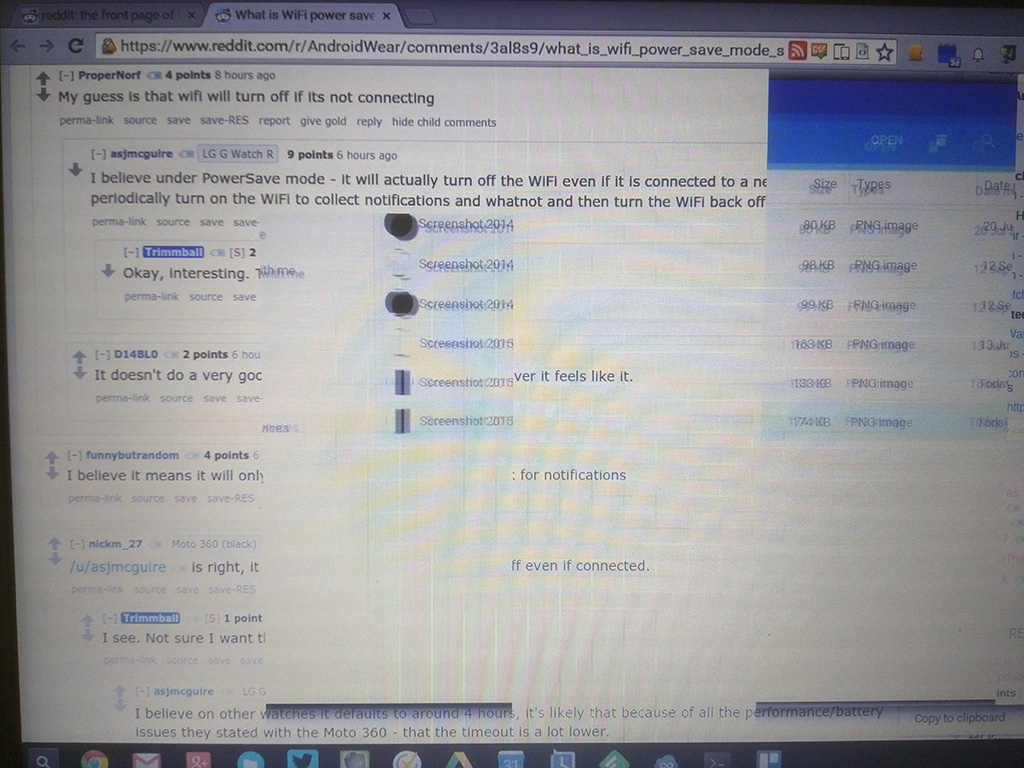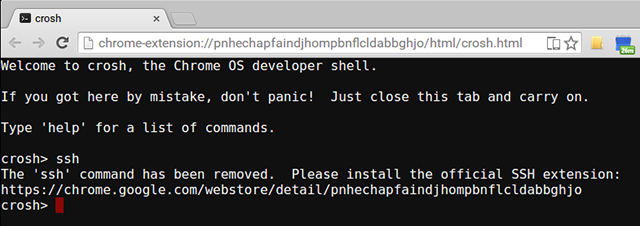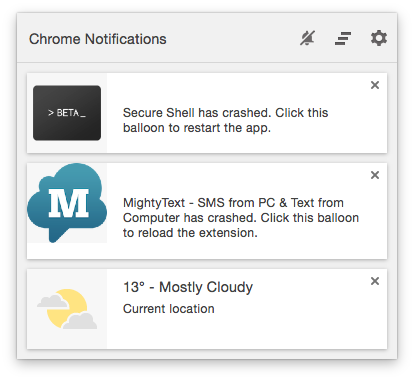ChromeOS file manager got better
Posted on 2015-06-22 17:04 +0100 in Tech • Tagged with ChromeOS, Chromebook • 2 min read
The ChromeOS file manager has always been a bit.... rubbish. Kind of. Back in the very early days it only let you work with the Chromebook's (very small) local file system. Then, some time later, they added Google Drive integration, which was seriously handy. But it still lacked some important stuff, like the ability to mount filesystems from Windows machines, or to use sftp, or the like.
That seems to have all changed with the addition of the "Add new services" button:
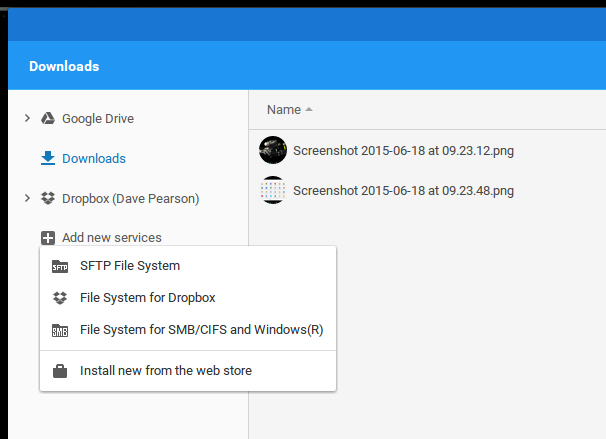
As is often the way with Chromebooks, unless you're closely following forums or Google+ communities (I don't), you tend not to know when this stuff is going to turn up or even when it does (I mean, really, is it too much to ask that the device alert you to handy new features? I mean, my watch did!). For all I know this has been there a while and it's the first time I've noticed.
No mater how long it's been there, it's really rather handy. I've already been able to hook it up to my Dropbox account, there's an SMB filesystem handler (that I've not had a chance to test yet) and an sftp service (which I have tested and seem to work well enough for my needs). There's more too:
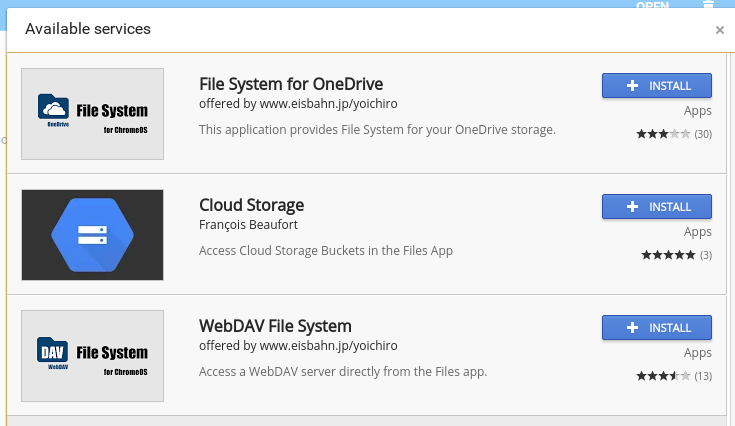
I'm guessing there's an API out there now that people can work with so I guess the list of services you can install will grow over time.
For people who want to do a little more than just browse the web, Chromebooks (and other Chrome* devices for that matter) just got a little more useful.