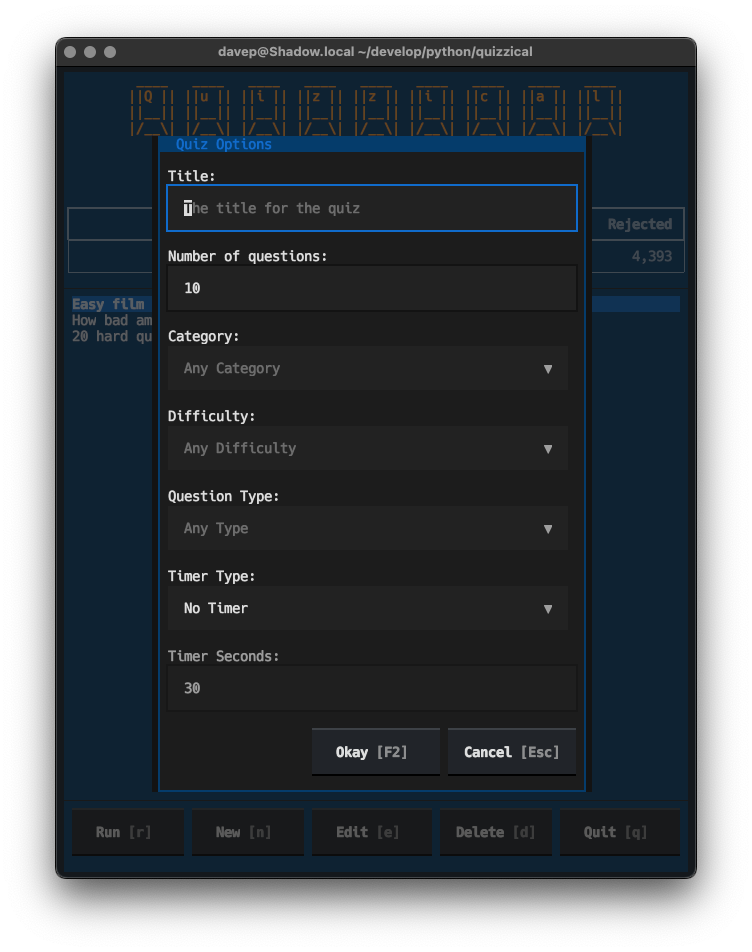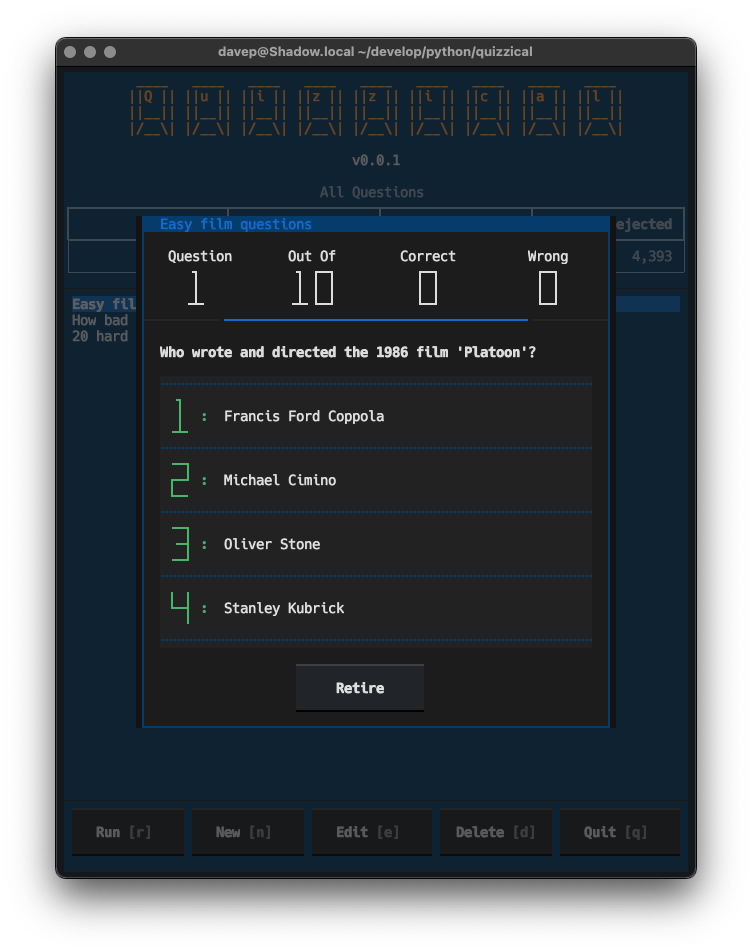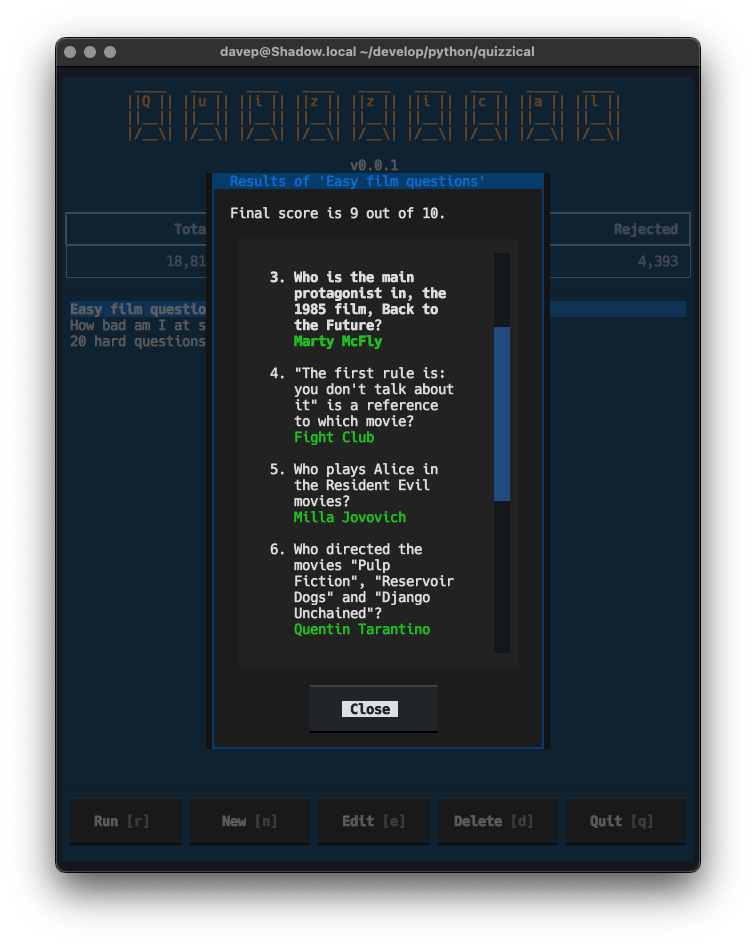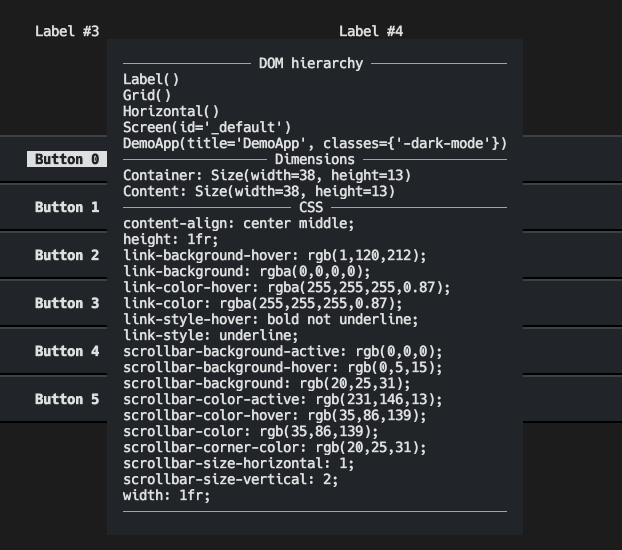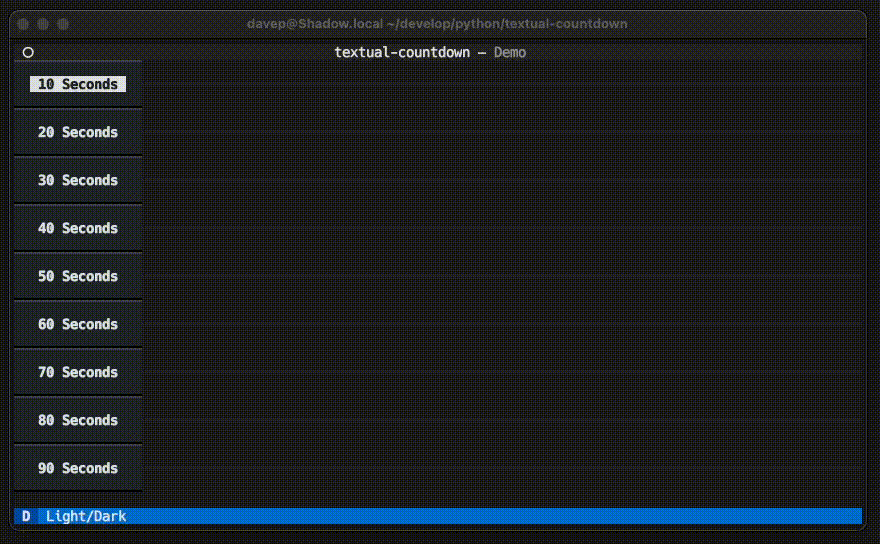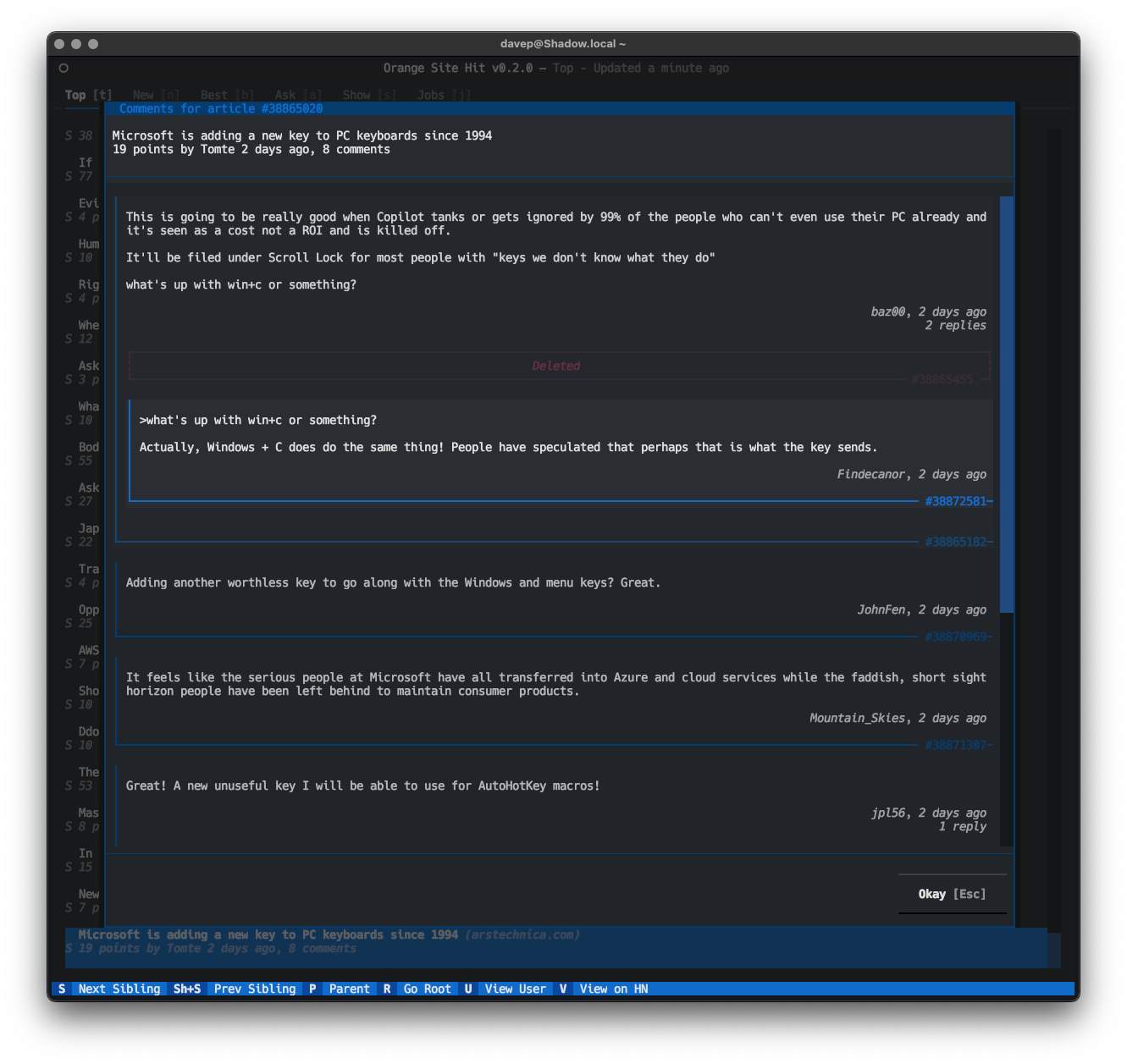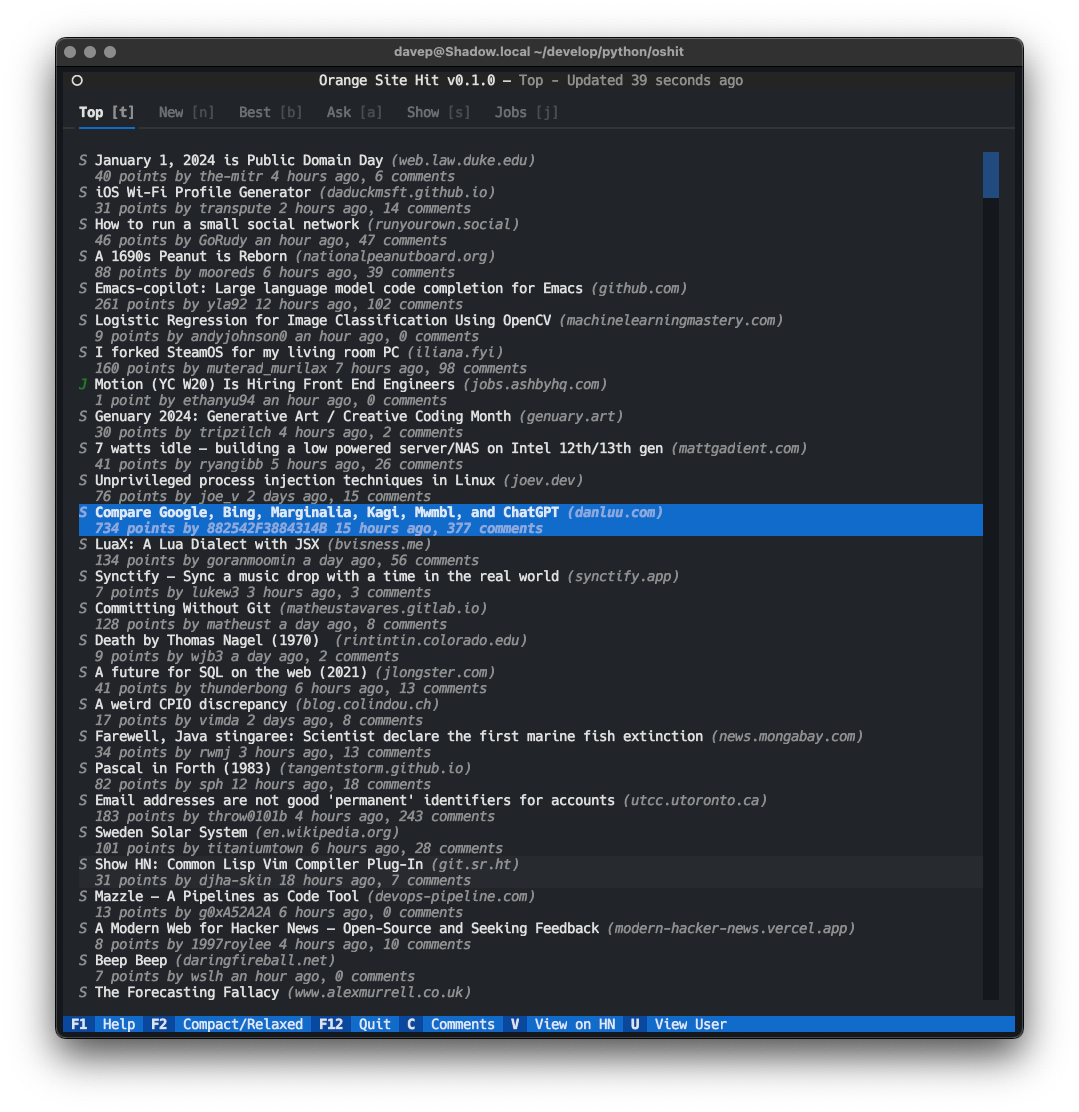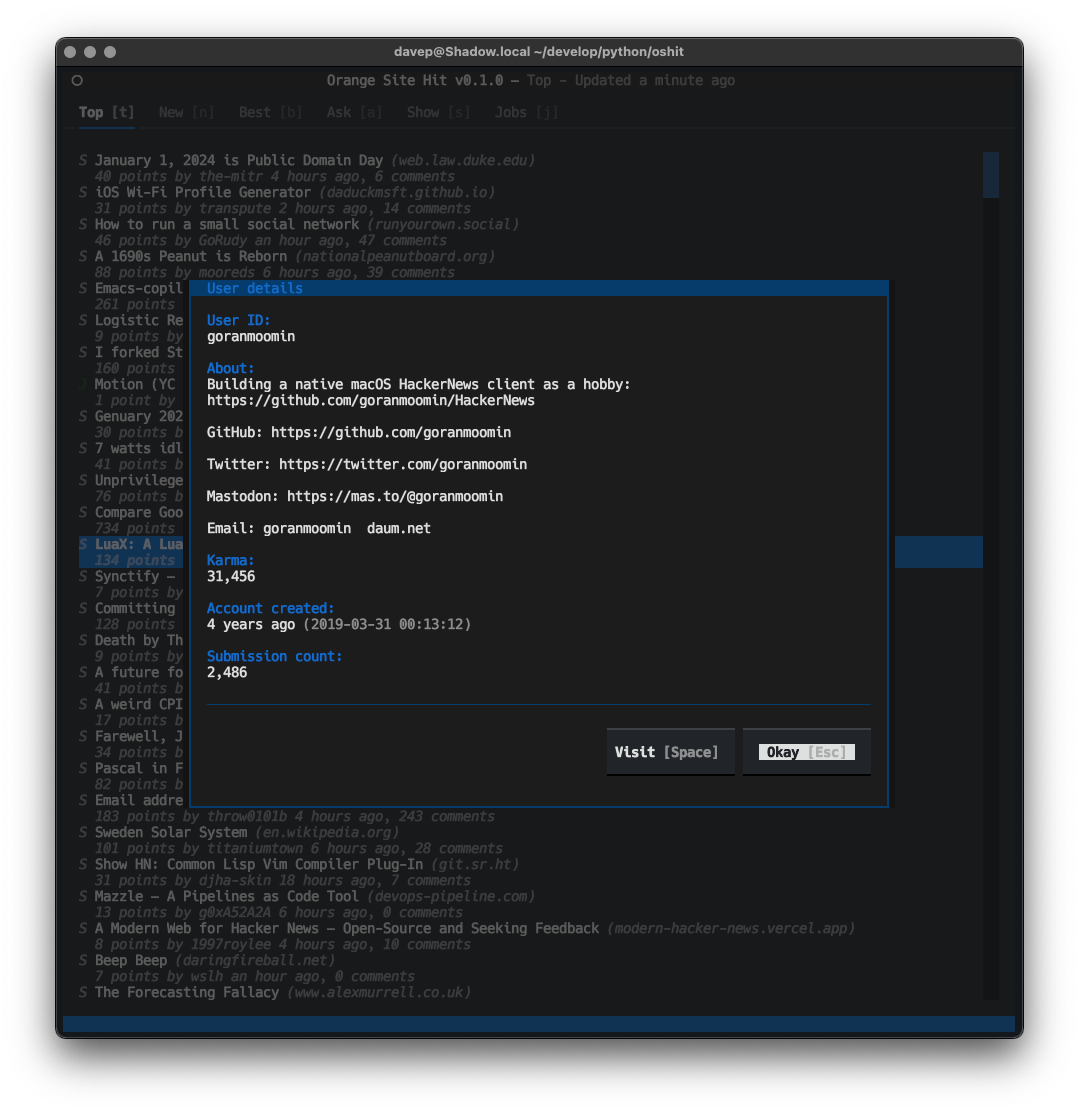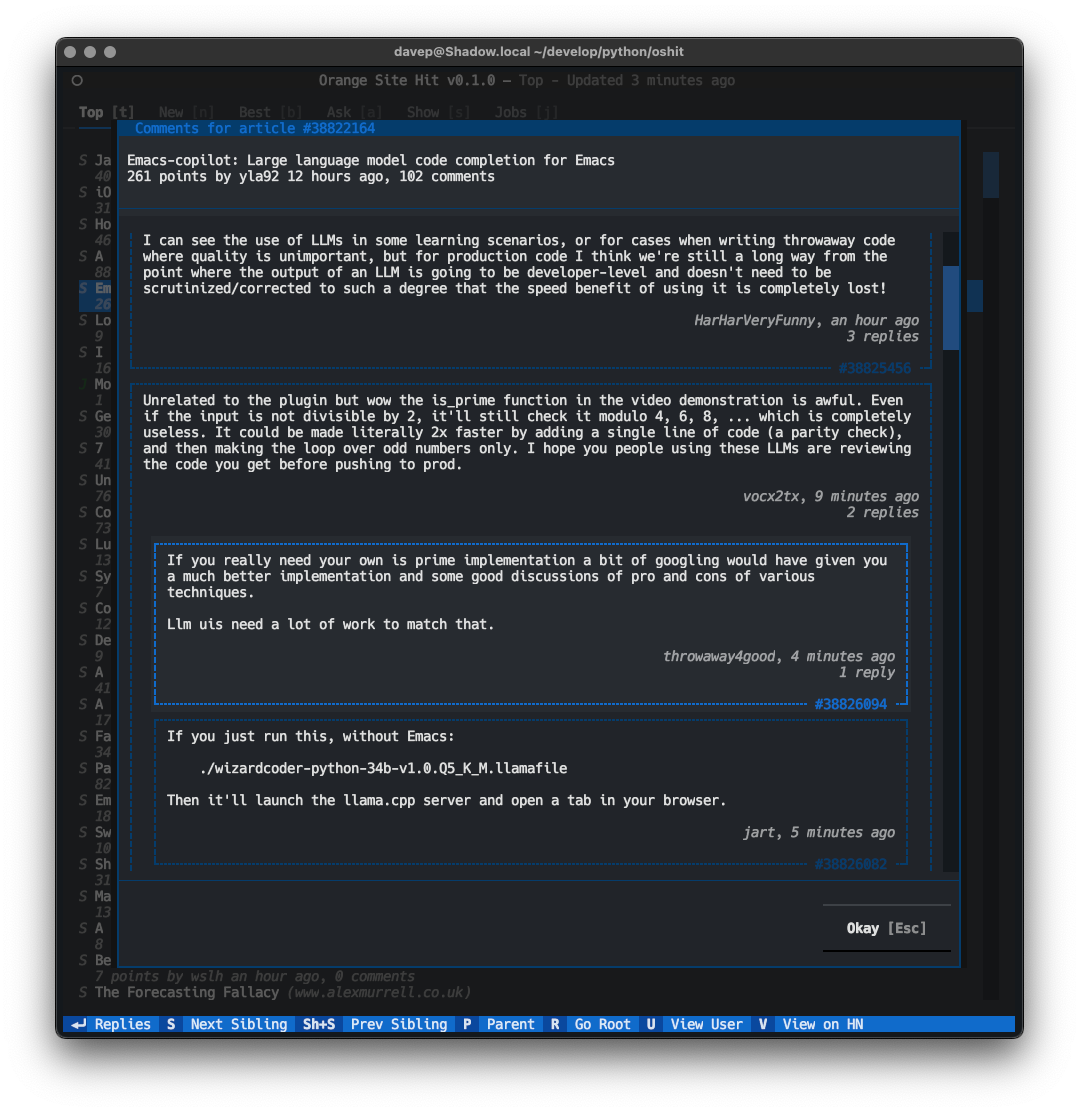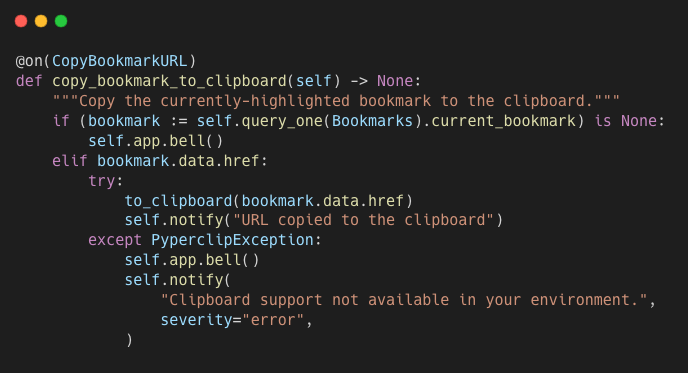Tinboard v0.10.0
Posted on 2024-03-07 08:45 +0000 in Coding • Tagged with Python, terminal, textual • 2 min read
I just realised that it's been a while since I last posted an
update about tinboard. This is probably
my most-used Textual-based application, and one I'm constantly tinkering
with, and just this morning I published v0.10.0.
Often the changes are small tweaks or fixes to how it works, sometimes they're simply updates to the version of Textual used, making use of some new feature or other; I've yet to add another "major" feature so far. They will come, but so far the ideas I have for the application haven't actually felt that necessary. Although I say so myself it does what I need it to do and it does it really well.
So, as a quick catch-up of what's changed since v0.4.0 (which was the last version I posted about):
- v0.5.0 was released 2024-01-04; this included all the tags of a bookmark when doing full-text searching.
- v0.6.0 was released 2024-01-10; it fixed a small bug where the tag suggestion facility got confused by trailing spaces in the input field.
- v0.7.0 was released 2024-02-02; this updated the minimum Textual version to
v0.48.2 and removed all the custom changes to the Textual
TextAreawidget, making use of the updates toTextAreathat version of Textual made available. - v0.8.0 was released 2024-02-18; this fixed a crash on startup caused by a
newer release of Textual (the fault was in
tinboard; the update to Textual helped reveal the problem). - v0.9.0 was released 2024-02-29; it simply added support for using Esc at the top level of the application to quit (I like to camp on Esc to GTFO).
Then, just now, I released v0.10.0. This release makes full use of some
work I recently did to enhance Textual's CommandPalette
widget, which added a
"discover" system. The change in tinboard is that all of the command
palette
providers
now have discover methods too. The result of this change is that when you
open the command palette in tinboard (ctrl+p) you
can see every possible command right away.

Tinboard can be installed with pip or (ideally) pipx from
PyPi. The source is available on
GitHub.