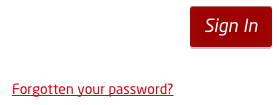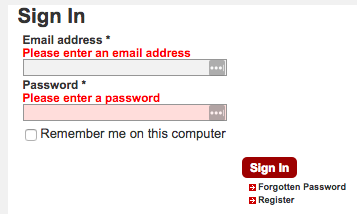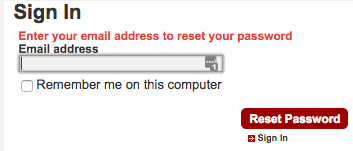Virgin East Coast 11
Posted on 2016-08-09 08:19 +0100 in Life • Tagged with travel, Virgin • 4 min read
It's now another Tuesday morning. It's the Tuesday morning after the previous Tuesday morning when I was waiting on some sort of call from Virgin regarding the missing refund. After I wrote that last post I dropped the chap I'd spoken to an email to chase up what was happening. This was his reply:
I am sorry that I was not able to contact you yesterday as this system switchover is happening we are going through an extremely busy period in the business. I have looked into your case and have reissued the cheque that you did not receive and that should be with you shortly.
Under normal circumstances I'd imagine a cheque sent in the post would arrive within a couple of working days. Given that was last Tuesday I think it's fair to say that it should have turned up by last Friday.
Thing is, when I'd spoken to that chap the week before he'd assured me that they'd send this cheque by recorded delivery to ensure that it got through.
I still don't have the cheque.
I guess this means one of 3 things has happened:
- He said he'd sent it, but he hadn't.
- He did send it, but not via recorded delivery, and it's disappeared into whatever black hole snail mail from Virgin East Coast seems to be disappearing into.
- He did send it, via recorded delivery, and we now have some clue as to where the above black hole is located.
Whatever the cause, I'm going to have to drop him a line again and find out what's happening.
On a previous post about this issue my friend Mark raised an interesting issue: if Virgin had lost access to the required data because they'd ceased using the services of some third party (as was claimed), what did this mean in data protection terms? I'd not really considered this but it was a fair question. When I last emailed Virgin I asked about this too:
As an aside, could I also ask who's a good person to speak to about what was happening with my data during the period Virgin East Coast didn't have access to it? Thanks.
That question got this reply:
The data is still with us as a company it is just in the process of being uploaded onto our systems. The information has never left our company it is just in the process of being updated onto our systems.
For now, at least, I'm happy enough with that as an explanation. I'm going to apply Hanlon's Razor to this and assume it was just clumsy wording when the subject first came up.
So, to summarise this situation so far: a late journey that happened back on June 2nd, for which compensation was confirmed in email on June 6th, the cheque for which was supposed to turn up early July at the latest, still hasn't appeared by August 8th. Worse still, I've been told 3 times now that "the cheque is in the post" and on at least one of those occasions it appears to have been an outright fib due to the closing of some of their systems.
On top of the above, there's another contact I'm awaiting that has yet to happen. Last week, when I tweeted about the previous post, the Virgin East Coast twitter people asked me to provide them with my contact details.
@davepdotorg Dave, can you DM us your contact details? ^AD
— Virgin Trains EC (@Virgin_TrainsEC) July 29, 2016
I checked with them why they needed the details (given that they're obviously already on the system) and they said that they'd escalated it to the "Managing Director's office" and that they wanted my contact details so that office could contact me. I provided them and also pointed out that email is normally the best way to contact me -- they then asked for the best email address to contact me on and I provided that too.
Having done that I was told they'd be in touch "next week". In this case "next week" was any time last week (as of the time of writing and publishing).
Nobody got in contact last week. Nobody from a "Managing Director's Office", nobody at all from Virgin East Coast.
So, as of right now, I'm waiting on the following from Virgin East Coast, all promised by them:
- A reply as to what's happening with the inability to log in with the Ticket Wallet application (outstanding since 2016-07-15, although really outstanding from a while before then).
- A cheque that was supposed to have been sent via recorded delivery on 2016-08-02.
- Some form of contact from the "Managing Director's office" that was promised on 2016-07-29 and which was supposed to have happened some time between 2016-08-01 and 2016-08-05. This contact to, in part, deal with the two contact failures above.
The unwillingness or inability to stay in contact with a customer who has problems does seem to be a persistent pattern. One that seems to go to the top.
Right, time to publish this and start sending out even more chase-up emails. I guess it gives me something to keep me busy when I'm on the train.