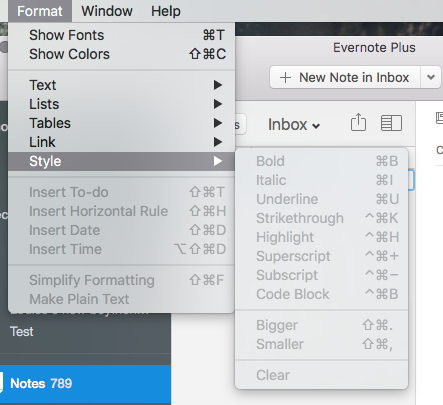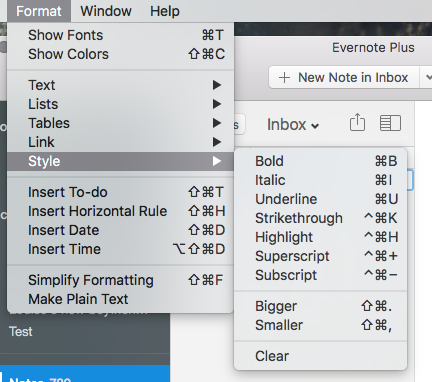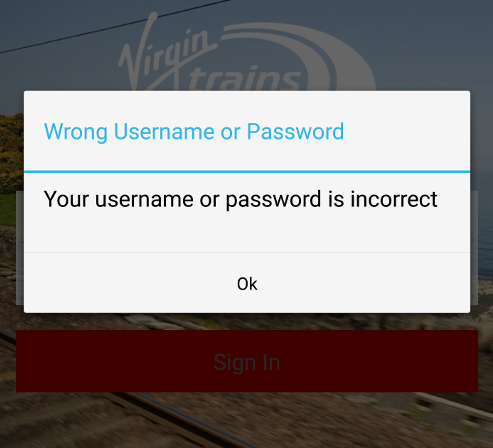Just one day on from
yesterday's update post where I
wrote about how pretty much every promise made by Virgin East Coast had
(once again) been broken and it looks like it's all change (or at least
looks a lot more promising now).
After I wrote the post I did the usual thing of
tweeting it and
I then went about the business of sending off yet another set of chase-up
emails.
The first to come back was from the person dealing with the compensation
cheque. I'd pointed out that it was now a week since the sending of the
cheque via recorded delivery was supposed to have happened and that nothing
had turned up. This was the reply:
I am sorry to hear this still has not happened. Would it be possible for
you to send me your address so that I can track the cheque and I will find
out as soon as possible where this is. I apologise for the delay, but rest
assured my number one goal is to get this issue resolved for you. I look
forward to hearing from you.
This actually annoyed me a little. I'd asked when the cheque had been sent
and also how it'd been sent so that I could see if the original promise had
been kept. The answer appeared to be avoiding that question. On
subsequent replies I was told that it had been issued the week earlier but
hadn't been dealt with in person:
I followed it up with our fulfilment department and they told me that they
had it in the office with them. It is the one that was originally sent out
on the 2nd August and for some reason had not been issued by that
department. Our fulfilment is outsourced and so when we raise letters or
cheques we phone them to check on the progress. I am sorry that they did
not issue it but rest assured it has been sent now as I made it a case of
urgency due to the delays you have already experienced. I can only
apologise for the further delay.
Given all the previous conversations where I was told about how they were
moving some systems that dealt with this -- which were previously outsourced
-- in-house (although apparently not the part that involves
actually sending cheques) I'm even more strongly suspecting that the first
couple of attempts to send the cheque never actually happened.
Anyway, long story short(ish): after a bit of back and forth to get to the
bottom of what was actually going on I was assured that the cheque had
finally been sent. Frustratingly this wasn't quite what I wanted. I'm
unlikely to be around to receive an item of post sent via recorded delivery
so I'd have liked it to be sent elsewhere (it should be no surprise that
people who use Virgin East Coast's services a fair bit are also quite likely
to be away from their normal address quite a bit during "normal" hours).
That said... some progress there. While it'd taken far too long to get it
resolved, it was finally starting to appear like it was being resolved.
This approach was, however, being rendered moot by other events.
Backing up again to yesterday: after I'd tweeted about the blog post, and
mentioned @Virgin_TrainsEC so they
could have a chance to see and respond (they didn't this time), my adorable
girlfriend did a bit of checking in the background and did a little retweet:
I was sceptical that this would have any effect. I'd been promised a call or
something from the "MD's Office" by the customer support people over a week
ago and nothing had happened. Even when I'd sent them a follow-up DM near
the end of the week I got no reply at all. I'd got to the point where I'd
assumed I was just being fobbed off.
I was
wrong to think so though.
While the request to email the details of the issue was slightly frustrating
(you'd think 11 blog posts would document the issues in enough detail, and a
link was provided) it was heartening to see something happening.
I did point this out to David:
and also point out that if the details weren't in their system, that might
be a brilliant illustration of the cause of the issues:
I didn't hear much more until around 18:30 when, all credit to him, David
did check that I'd had someone contact me:
At that point he asked me for some contact details (again, a slightly
frustrating indication of an organisation that doesn't have joined-up
systems) which I provided (my main email address and my mobile number).
I didn't hear anything more that evening but, earlier today, I had an email
from a Mike Ross ("Customer Relations Manager - MD's Office" according to
the bottom of the email). He said he'd like to have a chat and could I let
him know when would be a good time to call. I replied saying any time during
normal business hours would be good for me.
That call made all the difference. As well as obviously offering an apology
for all that had happened so far, Mike was kind enough to both explain what
was likely happening and why (they inherited a setup that involved a lot of
outsourced contracts for lots of parts of the business -- something they're
fixing by bringing many systems back in-house) while also actually listening
to what I was saying.
More to the point though, he made very clear promises on how he was going to
get my issues solved. Here's the outcome of that conversation:
- Any and all cheques raised to try and get the refund to me will be stopped
and the payment sent to me via BACS (something they're not set up for
doing in general but which they're working on fixing).
- Someone with good knowledge of their Ticket Wallet App and their website
will give me a call in the next day or so to go over the issues and try
and get things working (or at least ensure there's a good understanding of
the cause of the problem).
- By way of saying thanks they're going to send me four first class open
return tickets for use on the East Coast line. I think that's a very kind
and generous gesture and one that's going to be very useful to me over the
next couple of months. (the tickets come with the offer of being able to
email Mike's office and have them sort the booking of an actual seat for
each journey).
- Mike has also said he wants to stay in touch and keep me informed of how
things are changing in Virgin East Coast so that the issues I've
experienced have less chance of happening in the future.
- Related to the above he's also said he'd like to meet up for coffee once
or twice to go over things and have a chat about how the company appear to
a paying customer. While I'd never hold myself up as a typical customer,
and especially not one who has any particular insight, I think it's an
impressive approach to take.
I am, of course, feeling cautious about all of the above. It is "just"
another set of promises that could be easily broken and, so far, VEC don't
have a brilliant track record of doing that. But the promises appeared
genuine and to think otherwise would be to not allow them to fix the issues.
I'll write more about it on the blog as things happen.