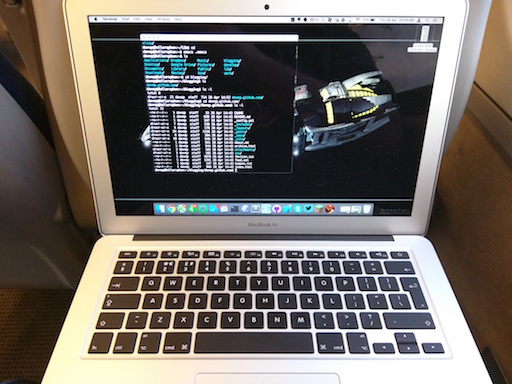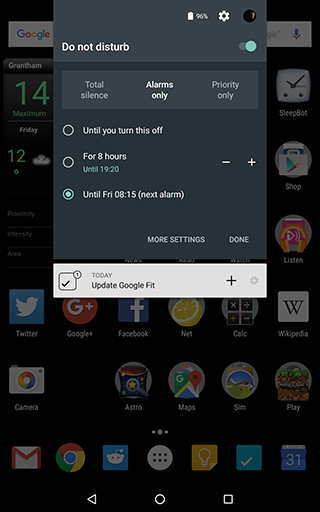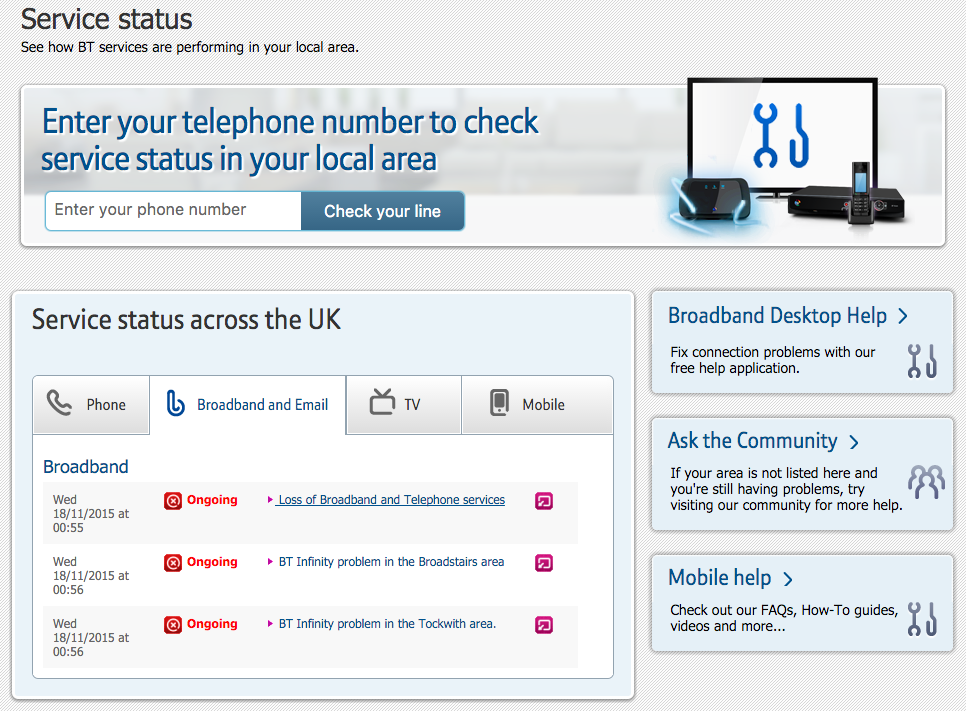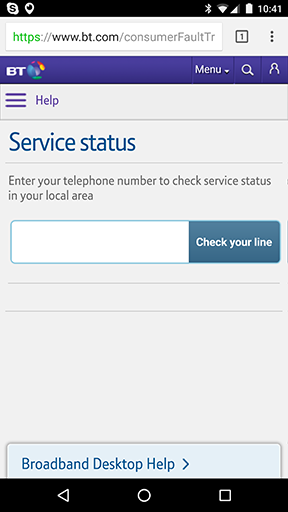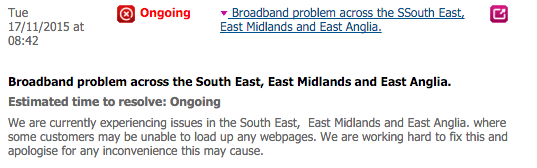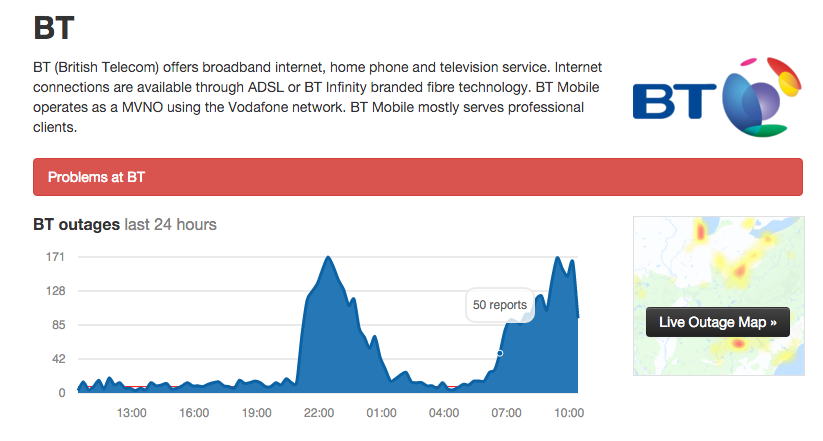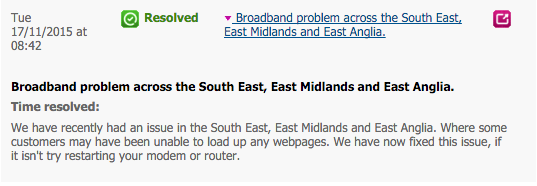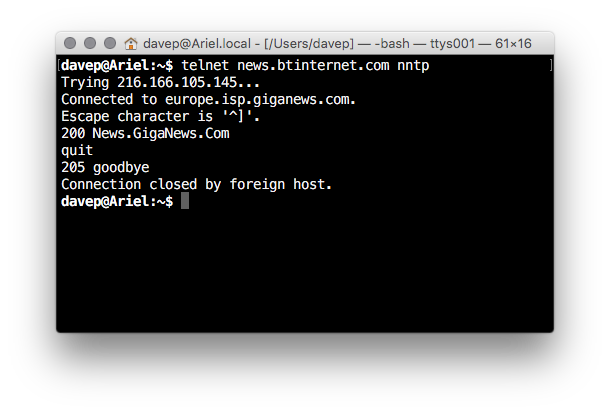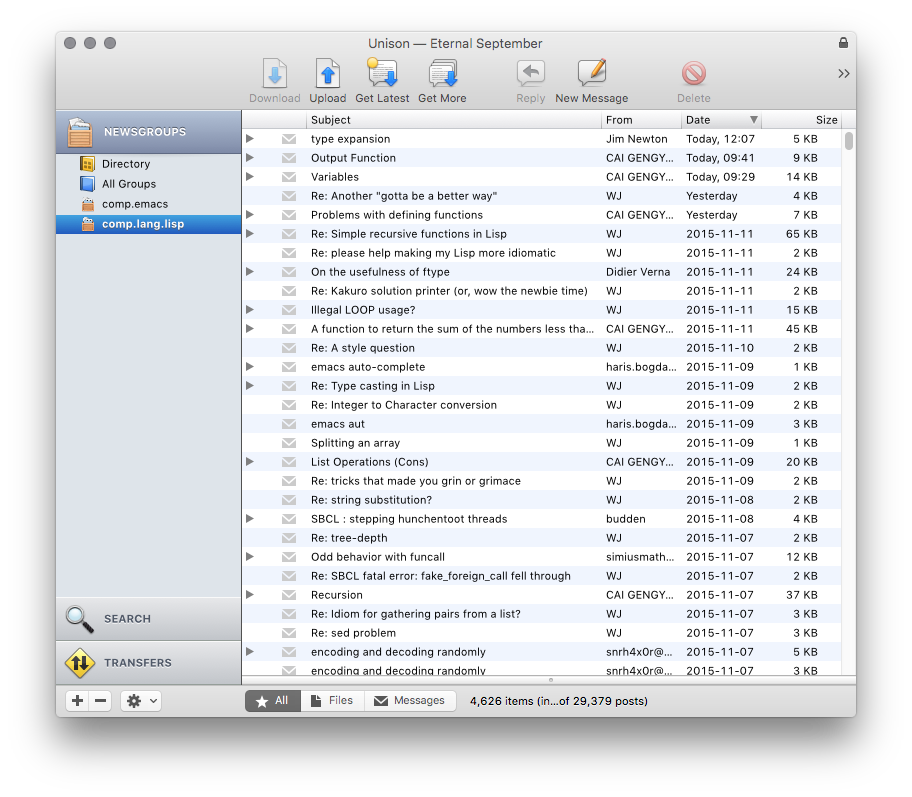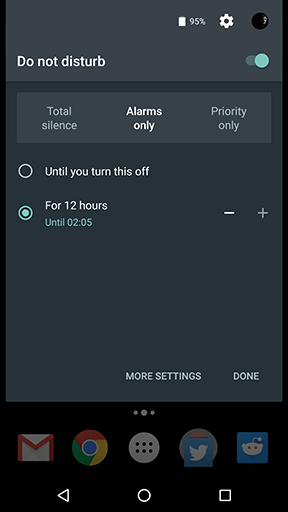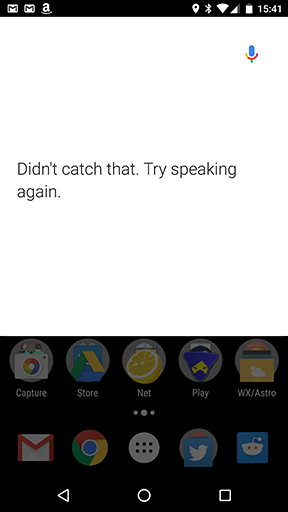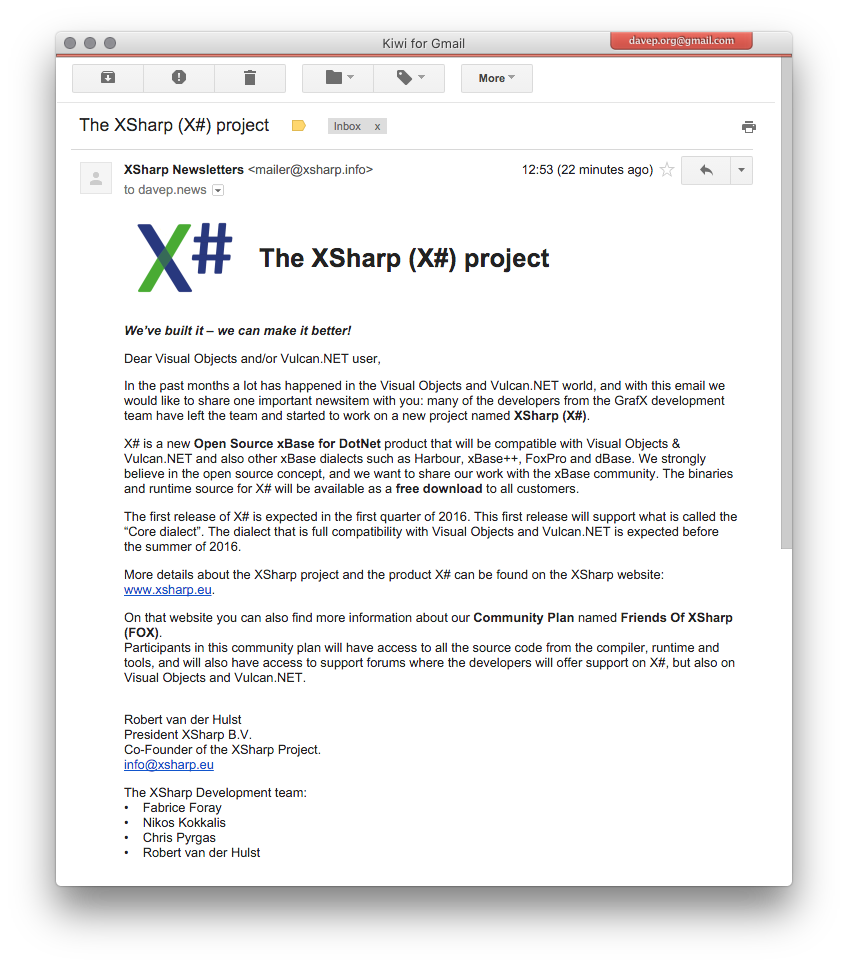Virgin East Coast
Posted on 2016-06-17 21:13 +0100 in Life • Tagged with travel, Virgin • 8 min read
This year has seen me travelling up and down the east coast of England (and into Scotland) quite a bit. Unsurprisingly this means I've been using Virgin East Coast a lot. While I'm no stranger to the rail network (I grew up in York, my father worked for what was once called British Rail, etc) I've not been a regular user since the mid 1990s (when I used to travel from Winchester to London every day).
Much has changed since the last time I used the trains a lot; the big (good) change being that you can do a ton of stuff online and, even more usefully, you can do most things on your mobile phone. Being able to buy tickets from my desk or sofa, and being able to carry all the useful info (times, seat numbers, etc) inside an app makes for an almost stress-free journey.
Up until now I've being using TheTrainLine to do all the booking. The website is uncluttered and easy to use. The same is true of their Android app. I have no complaints at all about how their system works.
But there is one small downside...
The journey I do takes about 4 hours so it makes sense that I settle down and get some work done. Working, of course, requires that I have some sort of Net connection. Ideally I'd just connect via my phone but I find that the signal can't be relied on for large parts of the journey. But that's okay, the trains have WiFi.
It's not cheap though. On Virgin, if you're not travelling first class (something I do do if I can get the right sort of deal) you need to pay £10 to get enough WiFi time to last the trip. Not horrific, but over a few journeys it adds up.
Recently though Virgin East Coast have been doing this thing where, if you book direct via them, you get the WiFi for free. So, while I have no complaints about TheTrainLine, it makes sense for me to book direct with Virgin and hopefully save myself a tenner on the WiFi.
A couple or so weeks back I finally created an account with VEC. I did my usual thing that I do and used a variation on my Gmail email address. You know the sort of thing, make use of the fact that anything after the + in the address doesn't "count" but can be useful to filter things and keep track of who's selling on your contact details.
So I registered as davep.org+virgin@gmail.com. The website accepted it just fine.
The next job was to install their wallet app. According to the website this lets you travel without even needing to faff around with printed tickets: you can do it 100% with your phone (something TTL now do too, I believe). So I downloaded the app, went to log in, and...
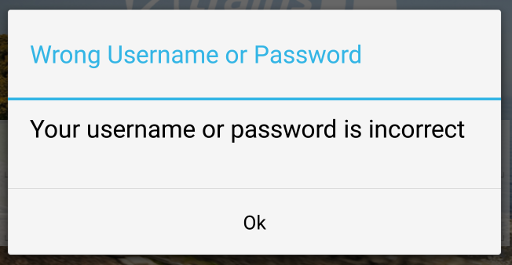
I tried a few times, just to be sure that I wasn't being an idiot and messing up but... nope, it just wasn't going to let me log in.
Dammit!
After a few more attempts I gave up and went back to using TTL. Yesterday, however, I decided to look into this again. The problem persisted so I logged into the VEC website, followed the links for getting help with the site (I couldn't see help for the app) and sent a message using the form on the website.
In the initial query I pointed out that I'd like to use the system to book tickets -- especially so I could enjoy free WiFi -- but that the app wouldn't let me log in. I asked how I might fix the problem.
The first reply was:
Could you please confirm which Mobile App you have downloaded and we will advise you accordingly.
Okay, fair enough. I'd spoken about "the app" (although I'd only been offered one via the site) and it seems there's more than one. So I wrote back and confirmed I was talking about the Ticket Wallet.
They replied:
Could you please provide us with your booking reference number and we will advise you accordingly.
I... erm.... Hello? Booking reference? I smell a faint whiff of Catch-22 here.... Never mind. I write back and point out that there is no booking, I'm asking about a problem with their app.
Could you please confirm if you have registered on the Virgin Trains East Coast website and we will advise you accordingly.
Well this is getting fun. I'd been logged in and used their contact form when I sought help. You'd think that it would record this information in some way. Fair enough, perhaps not. So I confirm that, yes, I had created an account with their website and was trying to use that to log in (I also quoted a line from my original message where I'd said this, right from the start).
If you have registered with us please provide us with the email address used as the email address in the original email davep.org+virgin@gmail.com is not recognised on our system.
Erm... Well this is getting silly now. That's absolutely the email address I'd registered with and was logging in with. That's why I was trying to log into the app with it! So I replied confirming that that was the address I'd registered with and hence my confusion.
The reply? This:
I can confirm Virgin Trains East Coast has two Mobile Application, the Virgin Trains East Coast App and the Virgin Trains East Coast Live App.
When you purchase an eligible Virgin Trains East Coast ticket on the website you will be offered the option of having your ticket delivered to your mobile device as an m-ticket.
To use the app, simply sign in with your Virgin Trains East Coast login details, and the app will synch with your online account. If you haven’t registered that device before, it will ask you to name your device. That name will then be shown in your account and when buying tickets, so you can choose which device to send your tickets to.
Thank you for contacting the Virgin Trains East Coast web support team, should you require any further assistance please don’t hesitate to contact us on 03457 225 111.
I... erm.... what? I'm still unsure what this was really telling me. The words made sense, it seemed to be filled with facts, but none of this seemed to pertain to what I was asking them. Worse still, it seemed to give the impression that you needed to have purchased a ticket before you could use the mobile app (at least that's one interpretation I'm getting from the above) and yet, when you follow the links on the website, it says something very different.
I replied pointing out that I was failing to see how that addressed what I'd asked, and I reiterated my problem.
At this point I got a little frustrated and tweeted my frustration:
In support hell trying to log in with @Virgin_TrainsEC Android app. Can’t imagine why it’s got this sort of rating. pic.twitter.com/pSnuJiiUoB
— Dave Pearson (@davepdotorg) June 17, 2016
Which got this reply:
@davepdotorg I understand it's having a couple of issues today. Booking references will be accepted on your train. ^NB
— Virgin Trains EC (@Virgin_TrainsEC) June 17, 2016
While I get that social media staff, more than any, can be overworked and are often trying to put out all sorts of fires, this wasn't in any way helpful to me. I pointed out what the actual issue was:
@Virgin_TrainsEC The problem goes deeper than that. I’ve never been able to log in. Ever. Support says ac doesn’t exist. But it does. O_o
— Dave Pearson (@davepdotorg) June 17, 2016
I'd also tweeted after my first, talking about the frustration of how TTL seem to do things well, but I only get free WiFi if I book via Virgin:
What really bugs me: @Virgin_TrainsEC offer free WiFi if book thru them, but app won’t work. @thetrainline works brill, but no free Wifi.
— Dave Pearson (@davepdotorg) June 17, 2016
That tweet got a reply from them asking if I was talking about the wallet app (I was, of course) and if I'd registered with the website first. O_o
So, after a lot of back and forth, I'd got nowhere with this. I did, a little while later, get an email asking for my phone number so they could call me; I replied with it.
The phone call came a little later on. It didn't go well.
At first I was told that the problem was that I needed to purchase a ticket and then that would mean I'd be able to log into the mobile app. Let's just take a moment to really appreciate what's being said: I SHOULD SPEND A HUNDRED POUNDS OR MORE SO I CAN EVEN LOG INTO THE APP.
Only... that's nonsense. According to the website it works very different from that. What the website implies is:
- You create an account on the website.
- You download the wallet app.
- You log into the wallet app with the username and password you use on the website.
- This then registers the mobile device with the system.
- Then, and only then, can you buy a ticket.
When I pointed this out to the nice lady on the other end of the line she seemed confused by the idea and had to go and check it. She then came back and confirmed that, yes, that's how it works. At which point I asked her how I was supposed to actually log in if it kept telling me my username and password were wrong.
She then suggested that, yes, perhaps there was a problem and could I send a screenshot of the wallet app so they could look into it. A screenshot. O_o
Sure, I guess I could send in a screenshot. You can see it above. It's quite simply the text "Your username or password is incorrect". That's it. That's the problem. It's nice and easy to type. It's text. It's English. I can't see any special pixels that would help debug the issue.
But, nope, it needed a screenshot.
I asked if, perhaps, I could speak with these "technical" people who'd be dealing with this. I was told that that wouldn't be possible and that, instead, she'd have her manager call me. She then hung up pretty sharpish after that.
Right now, as of the time of writing, I'm waiting on that call.
While I do wait, I'm going to make a prediction as to the cause of this. I'm willing to bet the problem is with the choice of email address. So many large companies have systems that assume that + isn't a valid character for an email address. I'm going to further guess that Virgin East Coast isn't one of them when it comes to their website. When it comes to their Wallet App though...
Later in the evening: I never did get a call from the woman's manager, but an hour or so later I did get a call from someone at their "web support team". Sadly I wasn't in a position to take it so I'm no wiser as to what the call was actually going to be about. I'll return the call tomorrow and, all being well, write a second post about what happened.
The main thing I take away from this today though is that, if you (as appears to have happened a few times today) follow a script and don't actually read what the customer is writing, it's going to turn into a very frustrating experience; especially for the customer.