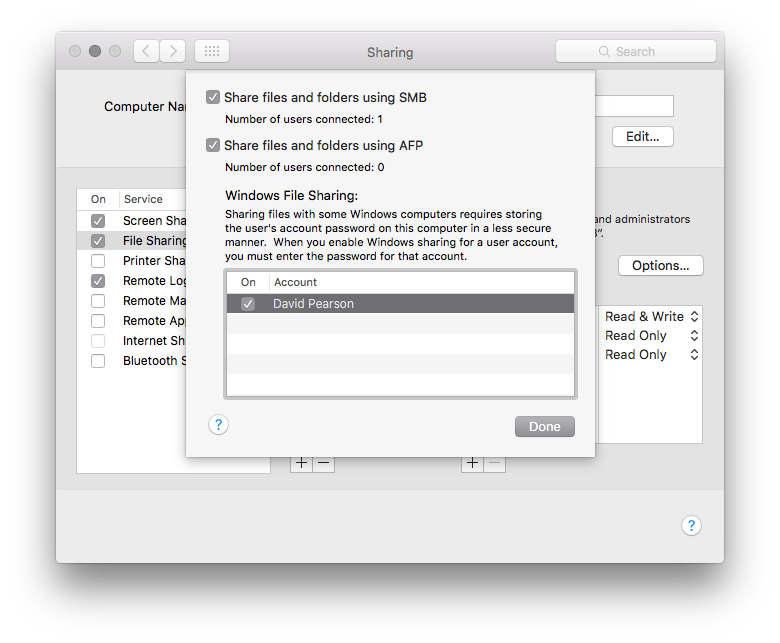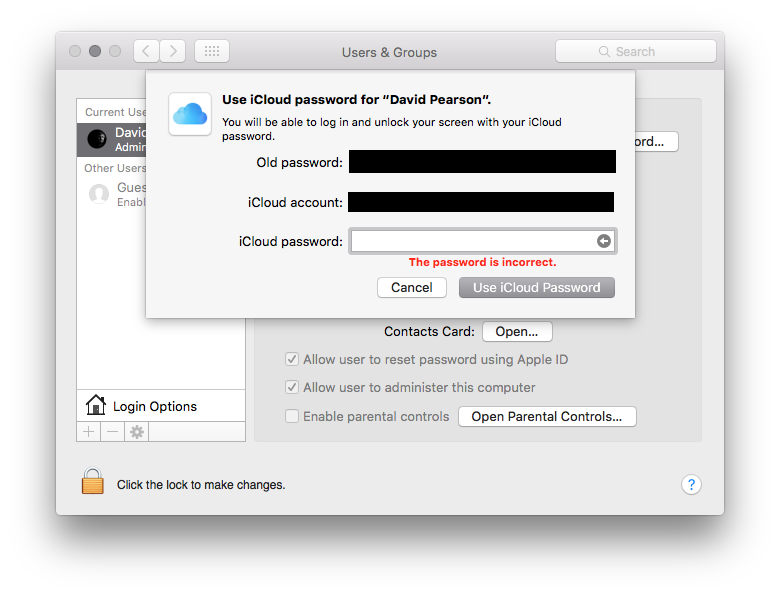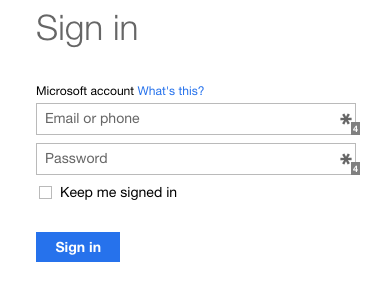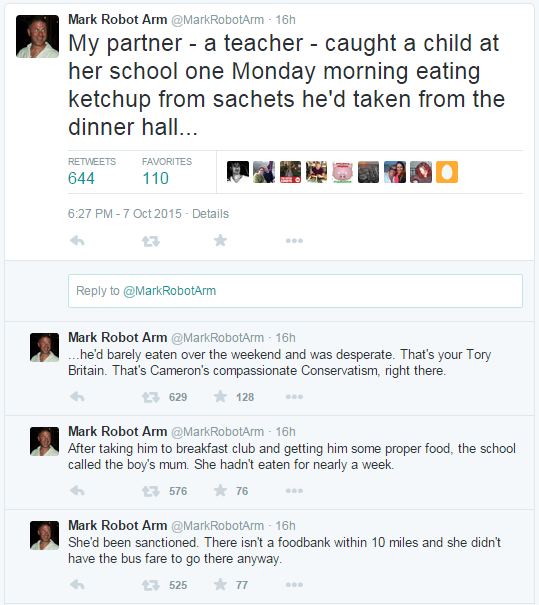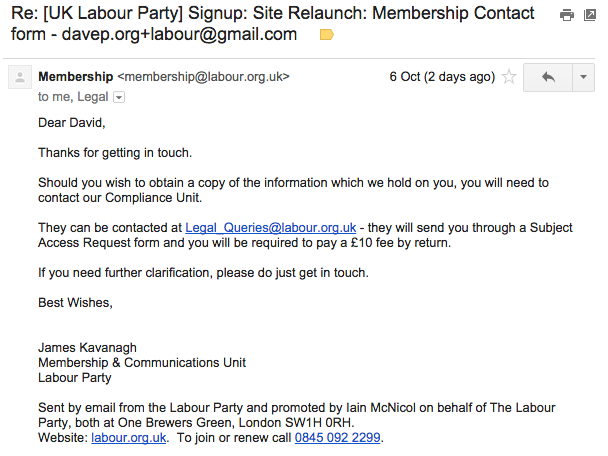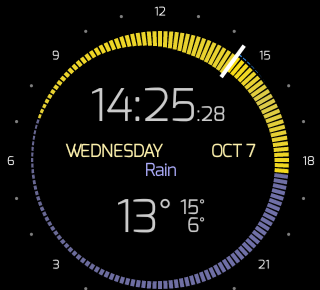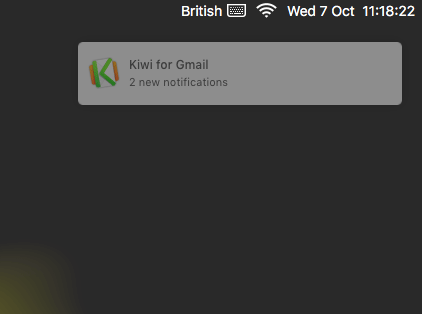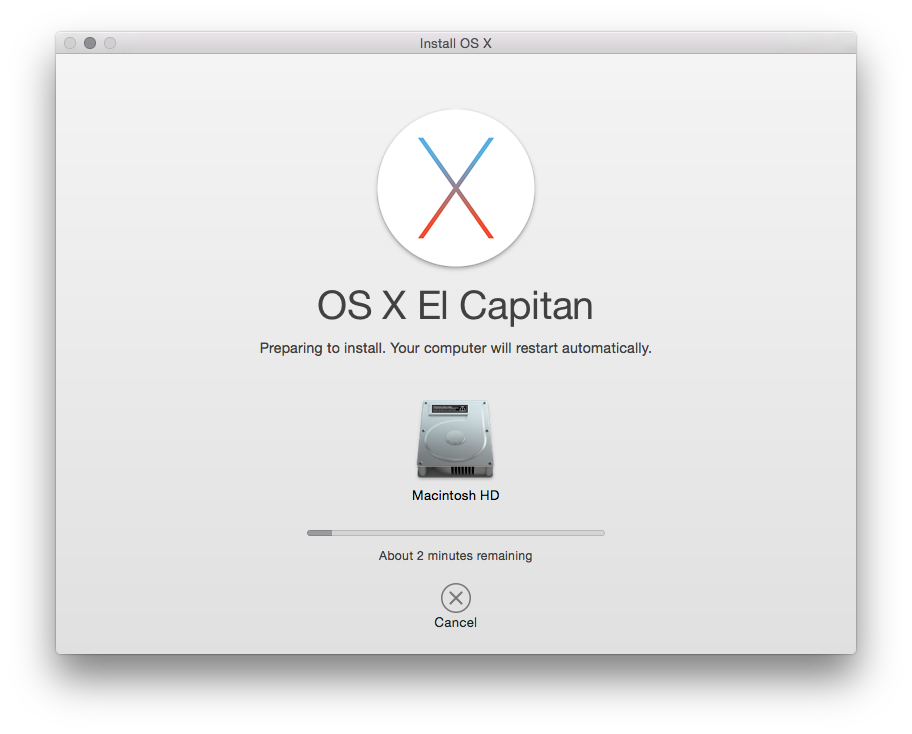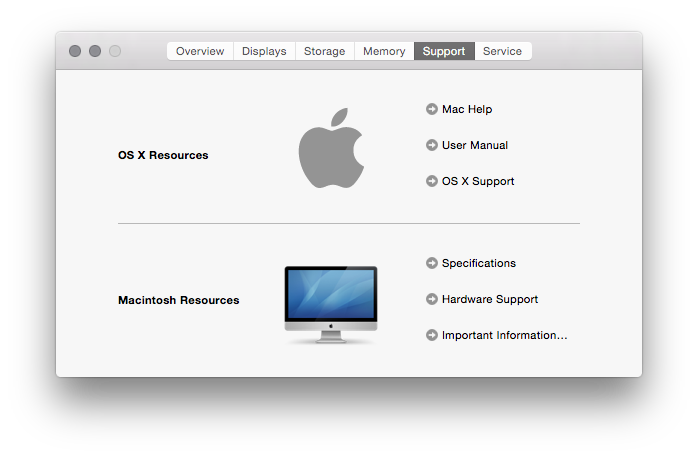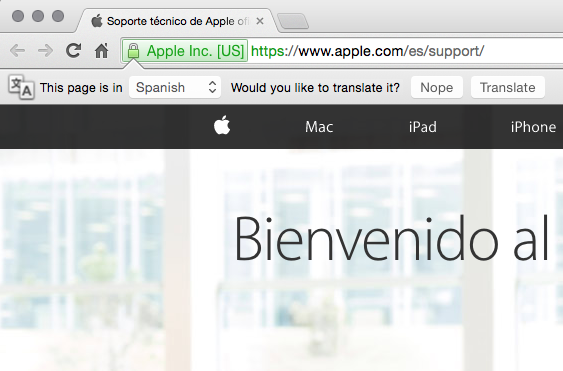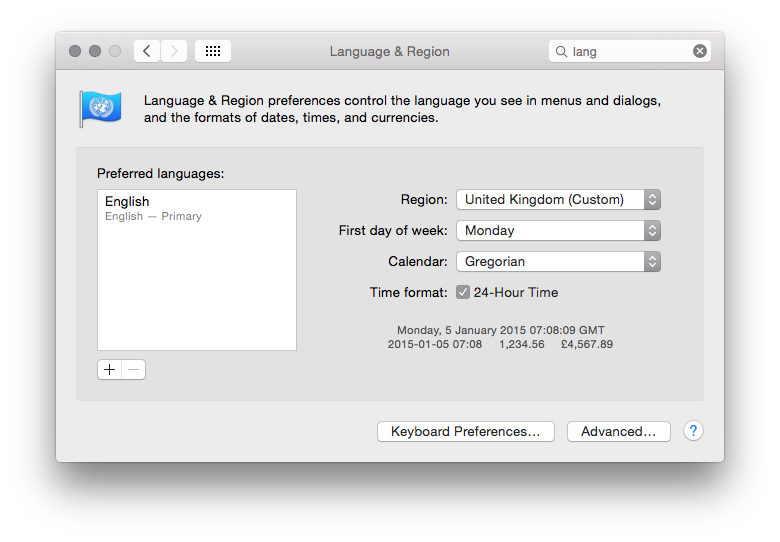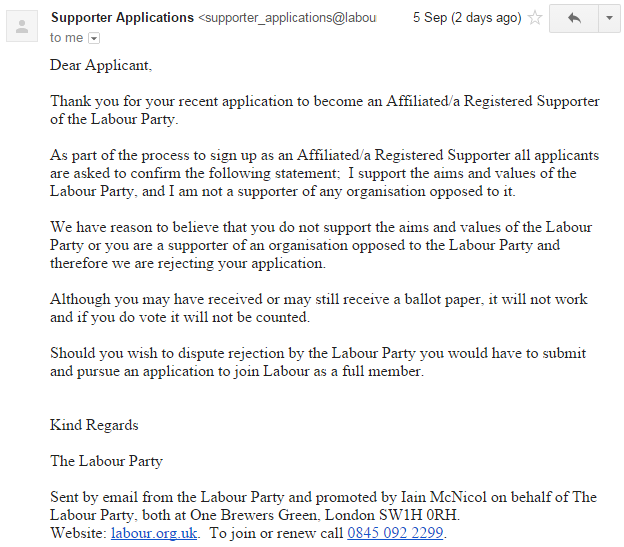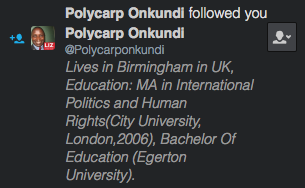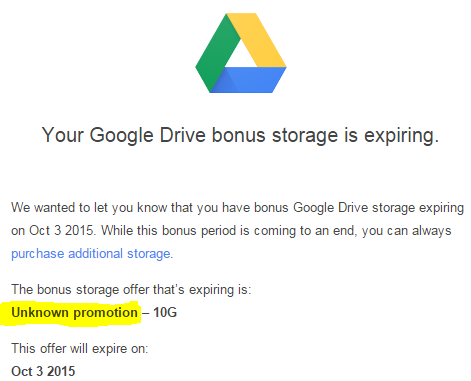I've never been a member of a political party. Ever. The main reason is I'm not
that much of a "joiner" and I tend to dislike making compromises on subjects
that actually matter. I have been a member of political causes in the past
but even those I've had to leave because of the struggle I felt when it came
to being associated with actions I disagreed with (yes, I am looking at you
National Secular Society). While there are
plenty of causes that I support, either in spirit or in actual donations, I
almost never actually join up.
I've also been a fairly flexible supporter of candidates in general elections.
While my politics are very much what you'd call "left" my voting patterns
tend to be related to how suitable I find a candidate from the parties that
I find I have a lot of overlap with in terms of stated aims. Unsurprisingly,
for all of my voting life, this has been a case of selecting from Labour
or LibDem candidates (with the odd look at the Green candidate). When doing so
one of the major factors in making the choice has been tactical voting given
that, for most of my life, I've lived in (what normally appeared to be) Tory
safe seats.
But, for many reasons, I've always felt an important connection to Labour.
Possibly one of the best moments, in political terms, was that night in
1997,
as I drove back home, down the M3 from London, listening to the radio, hearing
Tory after Tory fall and realising that, for the first time in my (politically
concious) life, I was going to enjoy the benefits, we were all going to enjoy
the benefits, of a Labour government. This was such a sweet victory after
having really felt the defeat of
1992.
The Blair horror show that followed was.... horrific. I don't think I've ever
felt as let down by an organisation as I did by that Labour government.
Fast forward to this year and I was really hopeful that, perhaps, Labour would
be back in government, and this time, lessons would have been learnt. I wasn't
as enthusiastic as before but I was cautiously optimistic.
Sadly, it wasn't to be.
After this happened, and looking around me and seeing where we were now and
where we were heading, I found myself thinking that, perhaps, this time, it
was time to break my "no joining" rule. I started to seriously consider joining
Labour, lending some sort of support, somehow being involved and taking part.
That's when I first noticed the whole business of being able to take part in
the Labour leadership election by being a supporter. This seemed like the
perfect way to dip my toe in, see how I felt about being associated in some
way, get a feel for how things worked and, perhaps, depending on how it all
went, actually join.
So I paid my £3.00 and looked forward to the process that was to follow.
I then waited, and waited, and waited, and then on Saturday this happened:
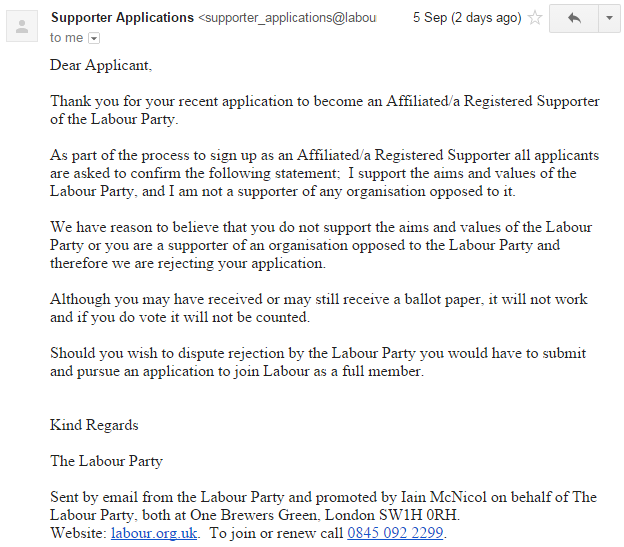
In other words.... I got purged.
And a couple of events before this have me wondering and a little suspicious
of how this went down.
I'll make clear here though: my application to be a supporter was 100%
genuine. As I say above, this was a first step on a road that I felt might
actually end up with me joining a party -- something I've never done before.
It wasn't something I did lightly. It was something I did after conversations
with a couple of other people where the conversations were about genuine
concern with how our country is shaping up right now.
Even as late as a week before I got the above email I was having a conversation
with my nephew who, I'm deeply proud to say, is a very politically-aware
teenager (far more than I was at his age) and is actually a member of the
Labour Party. The conversation was about how I was starting to trust the party
again and how I was even considering joining depending on how events went.
My application wasn't some joke thing, wasn't done on a whim, wasn't done to
try and skew any result. It was done because it was something I cared about
and wanted to explore further.
Anyway, come late on last week I'd had no sort of ballot email and, prompted
by a couple of emails from a couple of the leadership campaign groups, I
filled in the form to ask them to hurry it up. I think it was late on Thursday
evening (2015-09-03) or early Friday morning (2015-09-04).
A little later on Friday this happened (Anroid twitter):

Same follow as seen from Tweetdeck:
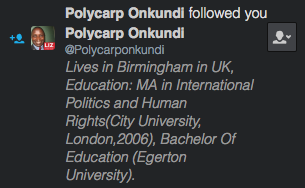
I've no idea who @polycarponkundi is
but it seemed clear from their timeline that they are a Labour supporter or
even member and that they are a strong supporter of the Liz Kendall leadership
campaign.
I didn't think too much of the follow; it seemed like an unusual coincidence
that I'd chase up my ballot email and then someone apparently involved in
the party would follow me, but coincidences happen.
Then, the following day, I get the letter telling me to sod off. Suddenly the
coincidence seems less of a coincidence. I go and check the profile and notice
that they've even unfollowed me, just a couple of days after the follow.

Note the lack of "follows @davepdotorg" in the profile?
Very odd.
Right now I'm not drawing any firm conclusions about what happened, and I have
asked them what the follow and unfollow was all about.
It would be unfair of me to decide the events were connected without asking
first.
All of this though has made something clear to me. Labour have decided that
they never want my support, ever again. I have it in writing. Well, sort of.
What I actually have in writing is an email that says "we're taking and keeping
your £3.00 and we're calling you a liar while we do this. If you want to
prove that you're not a liar you need to actually join us, actually send us
even more money. Oh, and by the way, we're not going to tell you what evidence
we have that you're a liar, so ner."
Thank you Labour. At least I know where I stand now. You can safely assume
that you'll never have my support ever again.